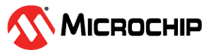16.3.2.4 Event Users
The event channel to listen to is selected by configuring the event user. An event user may require the event signal to be either synchronous or asynchronous to the peripheral clock. An asynchronous event user can respond to events in sleep modes when clocks are not running. Such events can be responded to outside the normal edges of the peripheral clock, making the event user respond faster than the clock frequency would suggest. For details on the requirements of each peripheral, refer to the documentation of the corresponding peripheral.
Most event users implement edge or level detection to trigger actions in the corresponding peripheral based on the incoming event signal. In both cases, a user can either be synchronous, which requires that the incoming event is generated from the peripheral clock (CLK_PER), or asynchronous, if not. Some asynchronous event users do not apply event input detection but use the event signal directly. The different event user properties are described in general in the table below.
| Input Detection | Async/Sync | Description |
|---|---|---|
| Edge | Sync | An event user is triggered by an event edge and requires that the incoming event is generated from CLK_PER |
| Async | An event user is triggered by an event edge and has asynchronous detection or an internal synchronizer | |
| Level | Sync | An event user is triggered by an event level and requires that the incoming event is generated from CLK_PER |
| Async | An event user is triggered by an event level and has asynchronous detection or an internal synchronizer | |
| No detection | Async | An event user will use the event signal directly |
The table below shows the available event users for this device family.
| USER Name | Description | Input Detection | Async/Sync | |
|---|---|---|---|---|
| Peripheral | Input | |||
| CCL | LUTnx | LUTn input x or clock signal | No detection | Async |
| ADCn | START | ADC start on event | Edge | Async |
| EVSYS | EVOUTx | Forward the event signal to the pin | No detection | Async |
| USARTn | IRDA | IrDA mode input | Level | Sync |
| TCAn | CNTA | Count on positive event edge | Edge | Sync |
| Count on any event edge | Edge | |||
| Count while the event signal is high | Level | |||
| Event level controls count direction | Level | |||
| CNTB | Event level controls count direction | Level | Sync | |
| Restart counter on positive event edge | Edge | |||
| Restart counter on any event edge | Edge | |||
| Restart counter while event signal is high | Level | |||
| TCBn | CAPT | Time-out check | Edge | Sync |
| Input capture on event | Edge | |||
| Input capture frequency measurement | Edge | |||
| Input capture pulse-width measurement | Edge | |||
| Input capture frequency and pulse-width measurement | Edge | |||
| Single-shot | Edge | Both | ||
| COUNT | Count on event | Edge | Sync | |
| TCDn | INPUTA | Fault or capture | Level or edge | Async |
| INPUTB | ||||