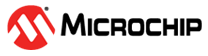2.1 Quick Start
Steps to start exploring the board:
- Connect the board to your computer.
- Open the “CLICK-ME.HTM” file on
the “CURIOSITY” mass storage disk and follow the instructions.
- Download the latest application .hex firmware.
- Download the Wi-Fi configuration file "WIFI.cfg".
- Drag and drop the application .hex file on the "CURIOSITY" drive.
- Drag and drop the “WIFI.cfg” configuration file on the “CURIOSITY” drive.
The board will now connect to your Wi-Fi network and send data to the website opened in step 2 through a cloud provider.