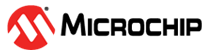2.1.4 Data Manager
The Data Manager manages the files, file metadata and labels for the project's events.
Segments
Segments are used to locate events in your sensor data file. A segment is displayed as a transparent label within the graph of your sensor data, as shown below.
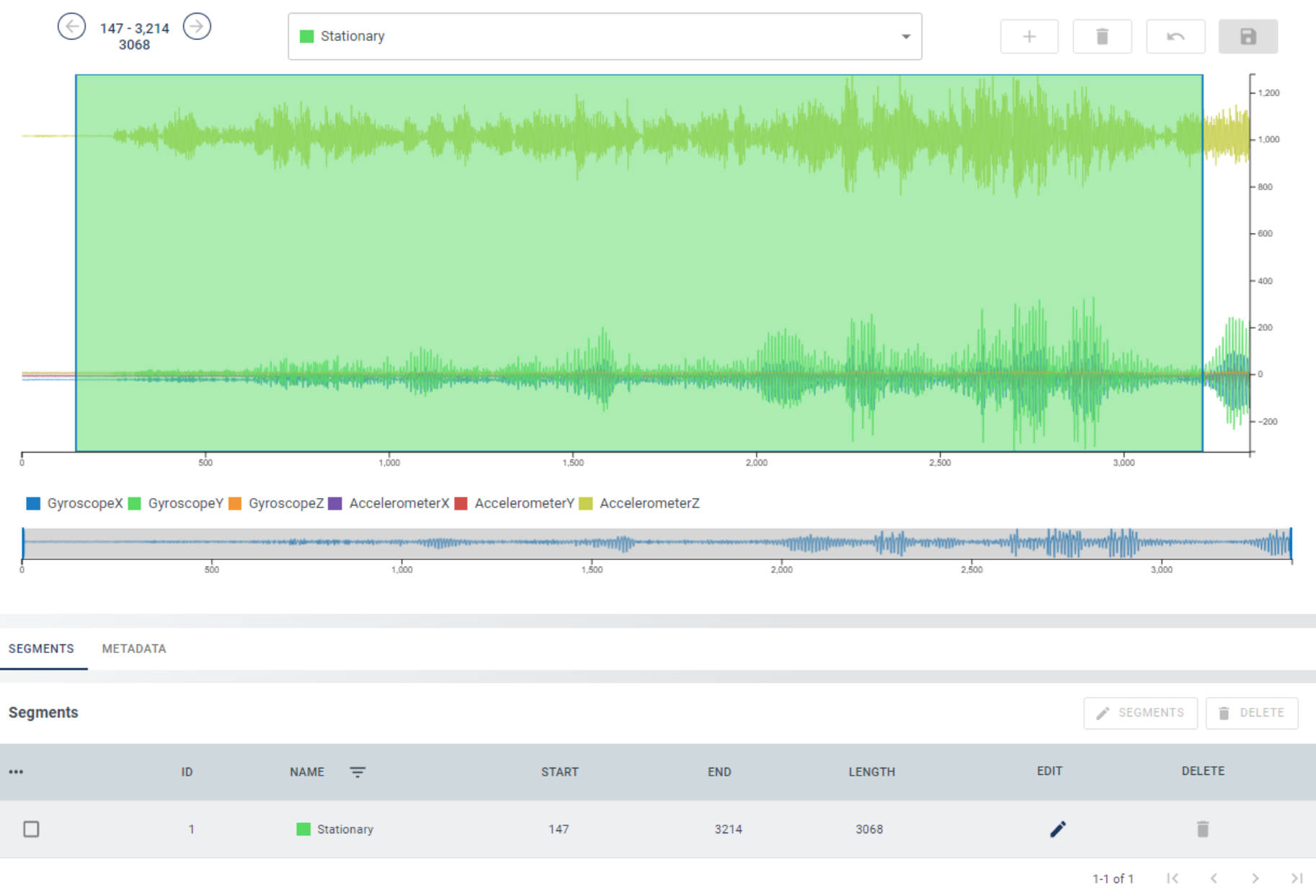
Adding Segments
Open the Data Manager page.
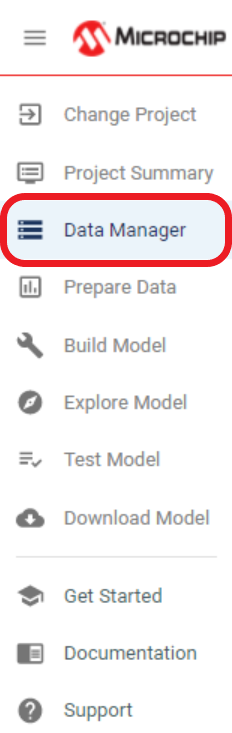
Click the Edit Segments icon for a file in your project.
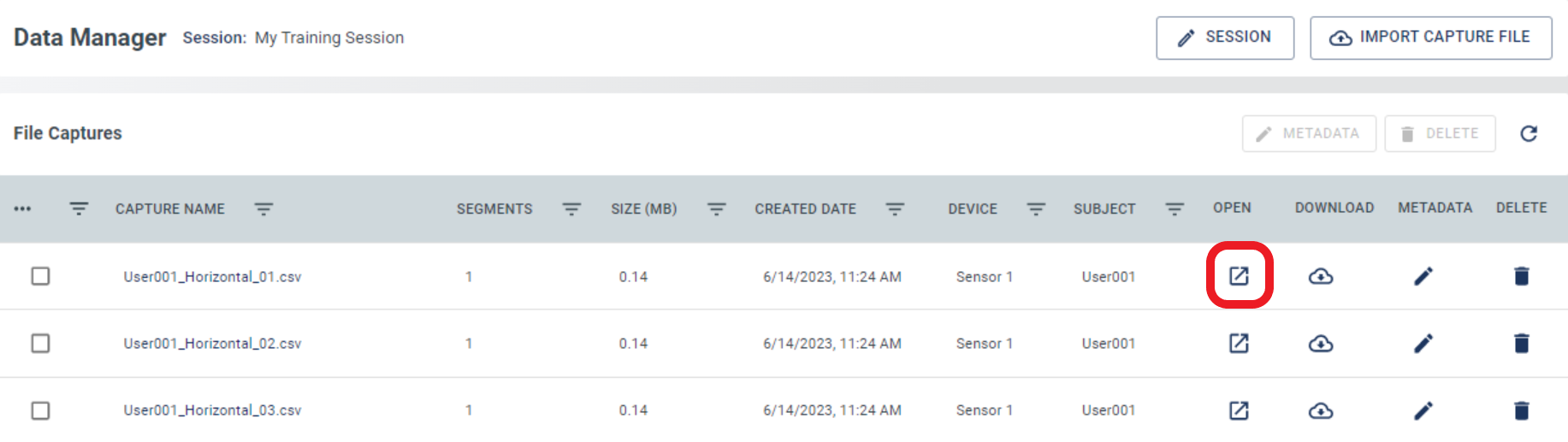
Your file sensor data opens in a graph view.
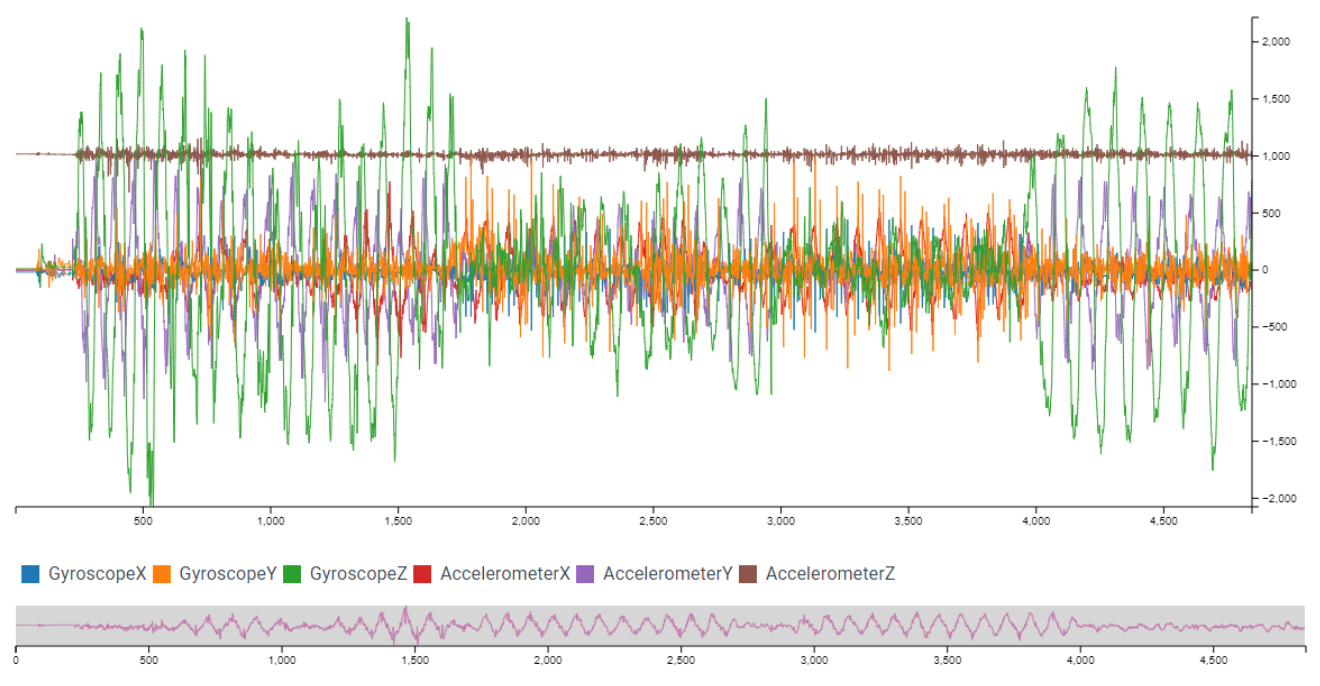
Click the + (Create Segment) icon.

Move your mouse onto the graph, and click and drag your mouse over the area you want to label as an event. This places a new segment in the file.
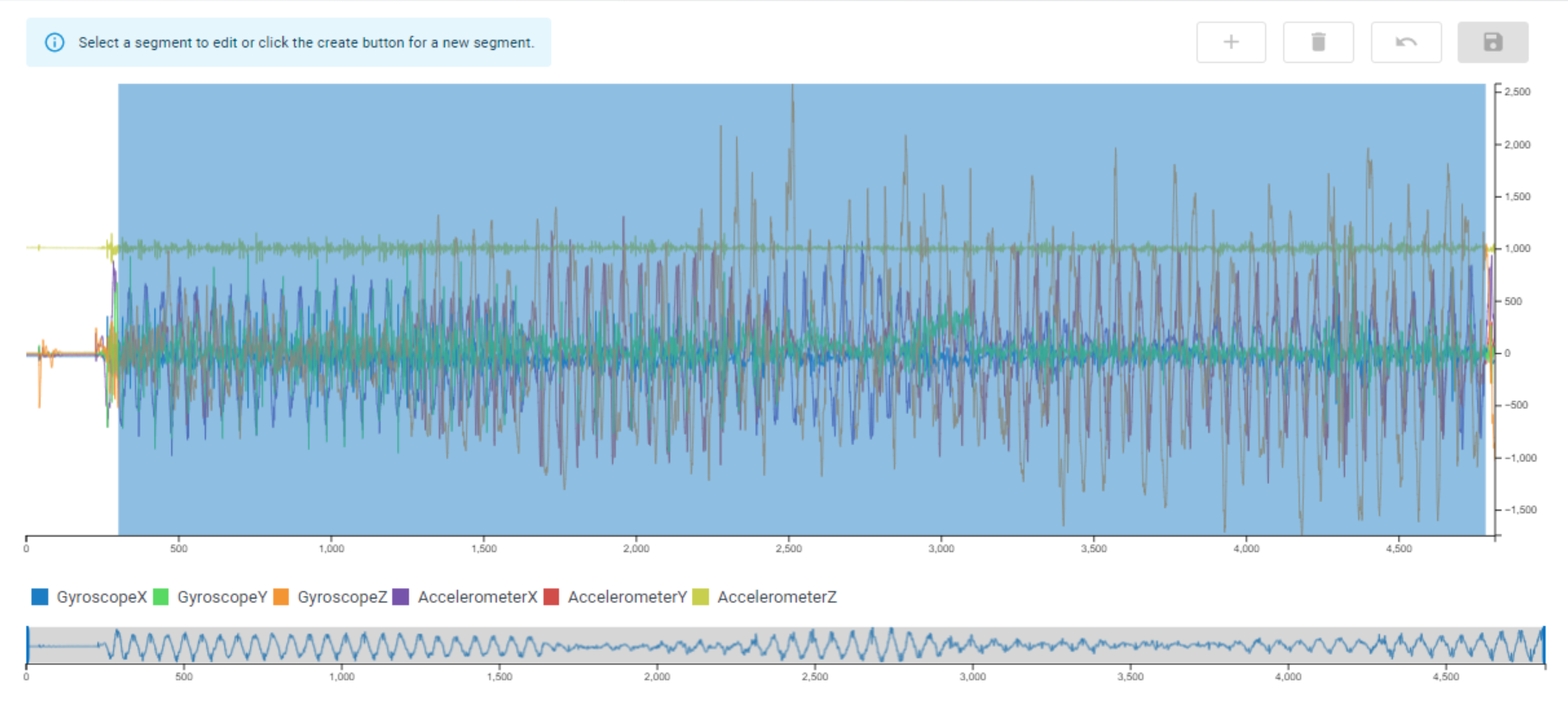
Select the Label for your Segment.
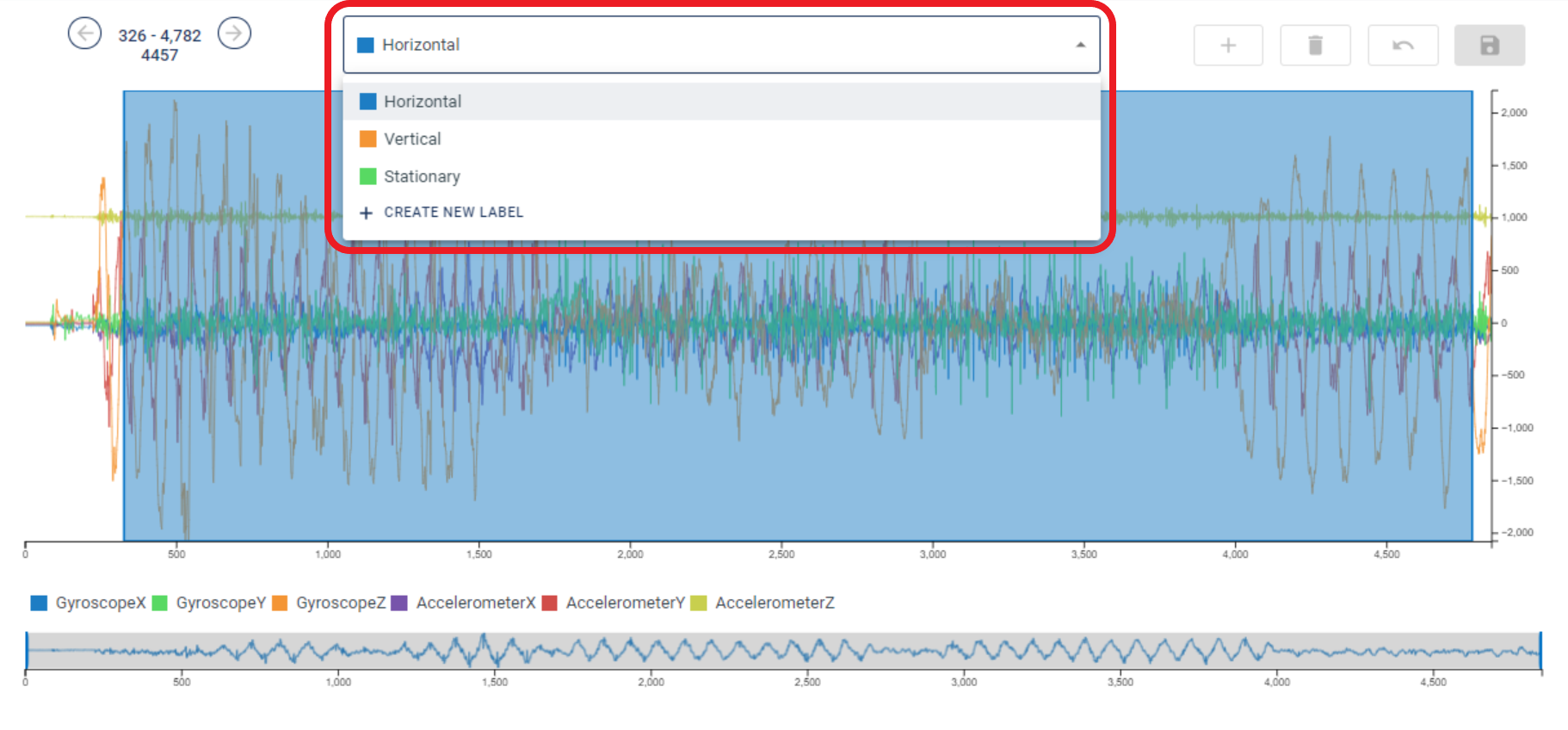
Click the Save Changes icon.