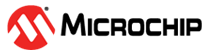5 Application Description
Network Setup:
The network architecture encompasses three fundamental components: a central mobile application, complemented by a Full Function Device (FFD) and a Reduced Function Device (RFD) that operate as peripheral units. The MBD Mobile Application facilitates the configuration of network parameters and initiates the commissioning process. Additionally, it is responsible for the reception and presentation of sensor data, as well as the management of RGB LED controls. The FFD is a Personal Area Network (PAN) Coordinator, establishing the MAC network. Meanwhile, the RFD functions as a low-power end device, transmitting sensor data to the Coordinator at regular intervals.
FFD provisioning:
Upon powering up, the Chimera device begins to advertise. Open the "BLE Provisioner" sub-app from MBD app and establish a connection with the FFD Chimera combo device and set the required parameters i.e. PAN ID and Channel. The Start Commission command should be issued from the smartphone app by pressing the "COMMISSION" button. The FFD will receive the network parameters from the Mobile App and then initiate the MAC network and become a PAN Co-Ordinator.
RFD provisioning:
Upon powering up, the Chimera device begins to advertise. Open the "BLE Provisioner" sub-app from MBD and establish a connection with the RFD Chimera combo device and set the required parameters i.e. PAN ID and Channel, the same set of parameters we used for commissioning FFD. The Start Commission command should be issued from the smartphone app by pressing the "COMMISSION" button. The RFD will receive the network parameters from the Mobile App and then will associate with the respective PAN-Co-Ordinator .
Once the RFD device has joined the network a "BLE DISCONNECT " request will be sent to the mobile app, and the BLE will be disconnected.
Sensor Application :
The RFD (Reduced Function Device) consistently transmits random temperature data to the FFD (Full Function Device) before entering a low-power sleep mode for intervals of five seconds. The temperature readings are then displayed on the FFD console window. This data can also be accessed through the "BLE Sensor" feature within the MBD mobile application. Users are required to search for "MicrochipFFD" within the Sensor app to establish a connection. The application refreshes the temperature data every second. Moreover, the sensor application provides functionality for monitoring and adjusting the LED status, including the power state (on or off), LED color, and brightness control.
Note -
This Demo Application only makes use of a single FFD device and a single RFD device, if this application is tested with 2 RFD’s then commissioning will fail for the 2nd RFD.