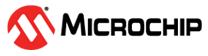6 Documentation and Relevant Links
Software/IDE
- MPLAB® X IDE: MPLAB® X IDE is a software program that runs on a PC (Windows®, Mac OS®, Linux®) to develop applications for Microchip microcontrollers and digital signal controllers. It is called an Integrated Development Environment (IDE) because it provides a single integrated "environment" to develop code for embedded microcontrollers.
- MPLAB® Code Configurator: MPLAB® Code Configurator (MCC) is a free, graphical programming environment that generates seamless, easy-to-understand C code to be inserted into your project. Using an intuitive interface enables and configures a rich set of peripherals and functions specific to your application.
- MPLAB Harmony v3: MPLAB® Harmony v3 is a fully
integrated embedded software development framework providing flexible and
interoperable software modules that allowing to dedicate your resources to creating
applications for our 32-bit PIC® and SAM devices, rather than dealing with device
details, complex protocols, and library integration challenges. It works seamlessly
with MPLAB X Integrated Development Environment (IDE) and the MPLAB XC32 Compiler to
enable a smooth transition and maximum code reuse between PIC32 MCUs and SAM MCUs
and MPUs.
MPLAB® Harmony v3 has drivers, demo code, and Data Visualizer supporting data streaming and advanced debugging.
- Atmel START: Atmel START is an online tool that helps the user to select and configure software components and tailor your embedded application in a usable and optimized manner.
- Microchip Studio: Free IDE for the development of C/C++ and assembler code for microcontrollers.
- MPLAB® Data Visualizer: Troubleshooting your code's run-time behavior has never been easier. MPLAB® Data Visualizer is a free debugging tool that graphically displays run-time variables in an embedded application. Available as a plug-in for MPLAB X Integrated Development Environment (IDE) or a stand-alone debugging tool, it can receive data from various sources such as the Embedded Debugger Data Gateway Interface (DGI) and COM ports. You can also track your application's run-time behavior using a terminal or graph. To get started with visualizing data, check out the Curiosity Nano Development Platform and Xplained Pro Evaluation Kits.
- Design Documentation: Package containing CAD source, schematics, BOM, assembly drawings, 3D plots, layer plots, etc.
- Hardware User’s Guide: PDF version of this user’s guide.
- Microchip Touch Bridge Kit: On Microchip’s website.