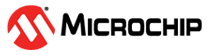4.2.5.3.2 Output
On board Green LED is used for the visual output information to the user. The Green LED is mainly used for two purposes:
- Current application state.
- Alert state.
The Green LED patterns to indicate the Current application State according to the following table:
|
APP Connection State |
LED Behavior |
|---|---|
APP_PXPR_STATE_IDLE | All LEDs are turned off. |
APP_PXPR_STATE_ADV | The green LED flashes once every 3 seconds. (On: 50 ms, Off: 2950 ms) |
APP_PXPR_STATE_BOND_ADV | The Green LED flashes twice every 3 seconds. (On: 50 ms, Off: 50 ms) |
APP_PXPR_STATE_CONN | The Green LED flashes twice every 1.5 seconds. (On: 50 ms, Off: 150 ms) |
The Green LED pattern indicates the alert state according to the following table:
|
APP Alert Level |
LED Behavior |
|---|---|
BLE_PXPR_ALERT_LEVEL_NO | Green LED remains lit for 5 seconds and then indicates the current connection state. |
BLE_PXPR_ALERT_LEVEL_MILD | Green LED blinks once every second continuously for 5 seconds and then indicates the current connection state. |
BLE_PXPR_ALERT_LEVEL_HIGH | Green LED blinks five times every second continuously for 5 seconds and then indicates the current connection state. |