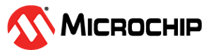25.3.2.2.3 SS Pin Functionality in Slave Mode
The Slave Select (SS) pin plays a central role in the operation of the SPI. Depending on the mode the SPI is in, and the configuration of this pin, it can be used to activate or deactivate devices. The SS pin is used as a Chip Select pin.
In Slave mode, SS, MOSI, and SCK are always inputs. The behavior of the MISO pin depends on the configured data direction of the pin in the port peripheral and the value of SS. When the SS pin is driven low, the SPI is activated and will respond to received SCK pulses by clocking data out on MISO, if the user has configured the data direction of the MISO pin as output. When the SS pin is driven high, the SPI is deactivated, meaning that it will not receive incoming data. If the MISO pin data direction is configured as output, the MISO pin will be tri-stated. Table 25-3 shows an overview of the SS pin functionality.
| SS Configuration | SS Pin-Level | Description | MISO Pin Mode | |
|---|---|---|---|---|
| Port Direction = Output | Port Direction = Input | |||
| Always Input | High | Slave deactivated (deselected) | Tri-stated | Input |
| Low | Slave activated (selected) | Output | Input | |