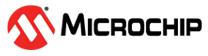3.6 Uninstalling maxView Storage Manager
Uninstalling from Windows
When the uninstall process is complete, you receive a confirmation message and the maxView icon is removed from your desktop.
Uninstalling from Red Hat, Citrix XenServer, CentOS or SUSE Linux
- Type the command rpm -e StorMan.
When the uninstall process is complete, you receive a confirmation message and the maxView icon is removed from your desktop.
Uninstalling from Ubuntu Linux
- Type the command dpkg -r StorMan
- Type the command to uninstall maxView after the upgrade export maxView_Upgrade=false dpkg -r storman
When the uninstall process is complete, you receive a confirmation message and the maxView icon is removed from your desktop.
Uninstalling from VMware ESXi 8.x or VMware ESXi 9.x
- Log in with the user name: root
- List the installed packages:esxcli software vib list | grep arcconfesxcli software vib list | grep adaptecredfishserver
- Remove the arcconf package:esxcli software vib remove -n arcconf
- Remove the adaptecredfishserver:esxcli software vib remove -n adaptecredfishserver
- Reboot the system.