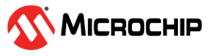3.6 Connecting External Debuggers
Even though there is an on-board debugger, external debuggers can be connected directly to the PIC16F18446 Curiosity Nano to program/debug the PIC16F18446. The on-board debugger keeps all the pins connected to the PIC16F18446 and board edge in tri-state when not actively used. Therefore, the on-board debugger will not interfere with any external debug tools.
CAUTION: The MPLAB PICkit 4 In-circuit
Debugger/Programmer is capable of delivering high voltage on the
MCLR pin. R110 can be
permanently damaged by the high voltage. If R110 is
broken, the on-board debugger can not enter Programming mode of the PIC16F18446, and will typically fail at reading the device
ID.
CAUTION: To avoid contention
between the external debugger and the on-board debugger, do not start any
programming/debug operation with the on-board debugger through MPLAB® X IDE or mass storage programming
while the external tool is active.