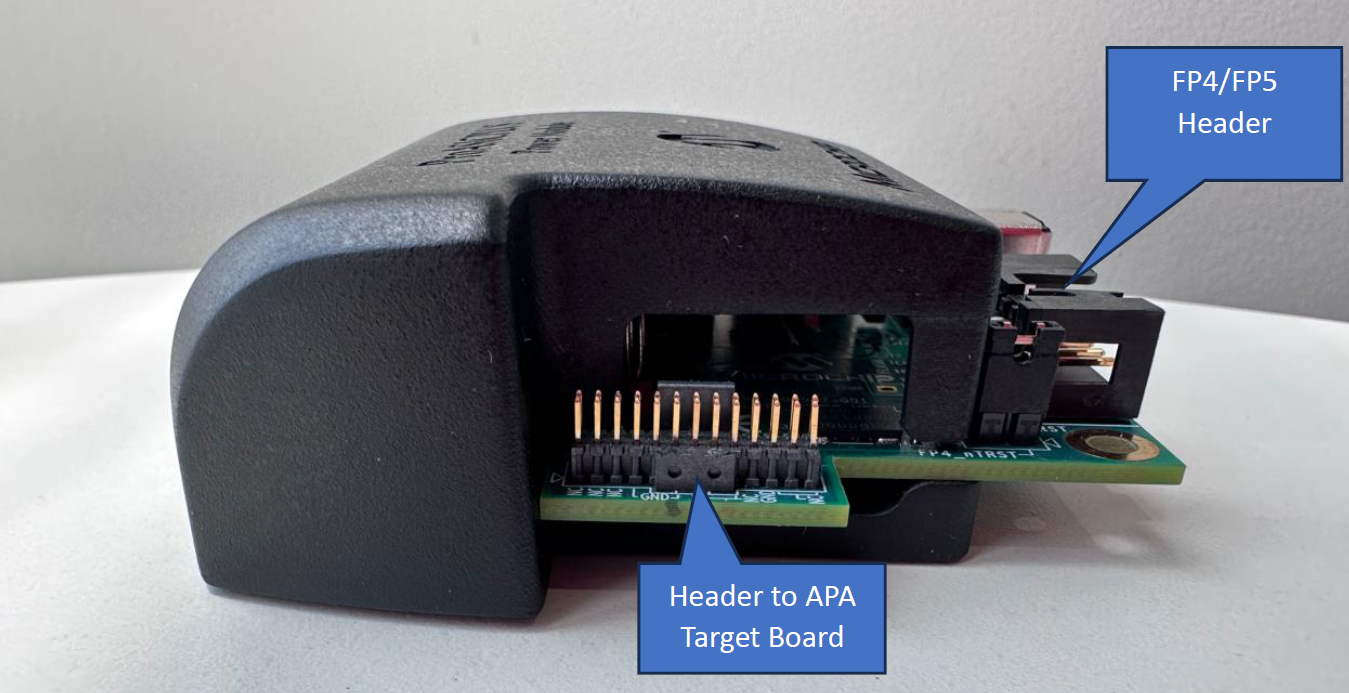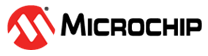2 Working with ProASIC Power Module
(Ask a Question)To run any programming action on ProASIC Plus FPGA devices using FlashPro4/FlashPro5 programmer and ProASIC Plus Power Module, perform the following steps:
- Using a mini-USB cable, connect the FlashPro4 or FlashPro5 programmer to the PC where the FlashPro software is installed.
- Connect the FlashPro4 or FlashPro5 programmer to the 10-pin header of the APA-POWER-MODULE using a 10-pin ribbon cable.
- Connect the 26-pin ribbon cable to
both the APA-POWER-MODULE and the target board.
Figure 2-1. 26 Pin Ribbon Cable Pinout 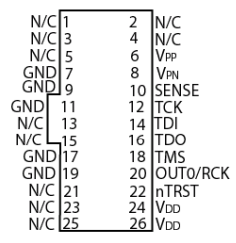
- Connect the supplied power supply to the APA-POWER-MODULE, and turn on the power switch. The power LED should light up.
- Turn on the power on your target board.
- Launch the FlashPro software, load the programming file, and execute any STAPL action.