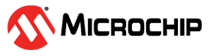1.1.3 Network Metrics
Iperf Bandwidth Measurements in TCP Server Mode
| Hardware Board | Computer |
|---|---|
| iperf -s -i 5 -x <speed> | iperf -c <board ip addr> -t 50 -i 5 |
For 100 Mbps test , <speed> = 100M
For 1000 Mbps test, <speed> = 1000M
All bandwidth numbers are in megabits per second.
| Hardware Platform | Max Throughput |
|---|---|
| PIC32MZ EF Starter Kit | 70 |
| PIC32MZ DA Starter Kit | 81 |
| SAM E70 XULT | 92 |
| SAM V71 XULT | 92 |
| SAM E54 XPRO | 85 |
| PIC32CX SG41 CULT | 81 |
| PIC32CK GC CULT | 89 |
| PIC32CZ CA CULT | 245 |
| SAMA7G54 EK | 521 |
| SAMA7D65 Curiosity | 488 |
| SAM9X75 Curiosity | 121 |
| SAMA5D2 XULT | 91 |
Iperf Bandwidth Measurements in TCP Client Mode
| Hardware Board | Computer |
|---|---|
| iperf -c <comp ip addr> -t 50 -i 5 -x <speed> | iperf -s -i 5 |
For 100 Mbps test , <speed> = 100M
For 1000 Mbps test, <speed> = 1000M
All bandwidth numbers are in megabits per second.
| Hardware Platform | Max Throughput |
|---|---|
| PIC32MZ EF Starter Kit | 94 |
| PIC32MZ DA Starter Kit | 95 |
| SAM E70 XULT | 92 |
| SAM V71 XULT | 92 |
| SAM E54 XPRO | 92 |
| PIC32CX SG41 CULT | 88 |
| PIC32CK GC CULT | 93 |
| PIC32CZ CA CULT | 227 |
| SAMA7G54 EK | 506 |
| SAMA7D65 Curiosity | 499 |
| SAM9X75 Curiosity | 206 |
| SAMA5D2 XULT | 92 |
Iperf Bandwidth Measurements in UDP Server Mode
| Hardware Board | Computer |
|---|---|
| iperf -s -u -i 5 | iperf -c <board ip addr> -t 50 -i 5 -u -b <speed> |
For 100 Mbps test , <speed> = 100M
For 1000 Mbps test, <speed> = 1000M
All bandwidth numbers are in megabits per second.
| Hardware Platform | Max Throughput |
|---|---|
| PIC32MZ EF Starter Kit | 94 |
| PIC32MZ DA Starter Kit | 95 |
| SAM E70 XULT | 94 |
| SAM V71 XULT | 94 |
| SAM E54 XPRO | 95 |
| PIC32CX SG41 CULT | 95 |
| PIC32CK GC CULT | 95 |
| PIC32CZ CA CULT | 330 |
| SAMA7G54 EK | 952 |
| SAMA7D65 Curiosity | 935 |
| SAM9X75 Curiosity | 437 |
| SAMA5D2 XULT | 95 |
Iperf Bandwidth Measurements in UDP Client Mode
| Hardware Board | Computer |
|---|---|
| iperf -c <comp ip addr> -t 50 -i 5 -u -b <speed> | iperf -s -u -i 5 |
For 100 Mbps test , <speed> = 100M
For 1000 Mbps test, <speed> = 1000M
All bandwidth numbers are in megabits per second.
| Hardware Platform | Max Throughput |
|---|---|
| PIC32MZ EF Starter Kit | 95 |
| PIC32MZ DA Starter Kit | 95 |
| SAM E70 XULT | 94 |
| SAM V71 XULT | 94 |
| SAM E54 XPRO | 95 |
| PIC32CX SG41 CULT | 95 |
| PIC32CK GC CULT | 95 |
| PIC32CZ CA CULT | 327 |
| SAMA7G54 EK | 615 |
| SAMA7D65 Curiosity | 547 |
| SAM9X75 Curiosity | 373 |
| SAMA5D2 XULT | 95 |
Notes:
- For Test Setup, please refer to the hardware platform specific documentation, which is available in their repository in the docs\index.html file.
- The following parameters are
configured for the above test. Please refer to the iperf_demo
application for each platform .
- Iperf UDP TX Pkt Queue
- Iperf Rx Buffer Size
- Iperf Tx Buffer Size
- TCP Task Rate
- UDP TX Queue Limit
- UDP RX Queue Limit
- TCPIP Stack Tick Rate
- System Heap Size
- TCP/IP Heap Size
- # Ethernet MAC RX Descriptors
- # Ethernet MAC TX Descriptors
- If the platform supports ‘Ethernet MAC Checksum offload’ feature, then enable the RX & TX Checksum offload for performing the iperf test.
- The above results are captured with a direct ethernet cable connection between the Computer and the Hardware board .
- The compiler optimization level used here is O3.