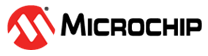3.5.1.1 Disabling Messages
The compiler will issue warnings to alert you to potential problems in your source code.
All warning messages can be disabled by using -w option.
You can turn off explicit warnings by using the
-Wno-message option, where message
relates to the warning type, for example, the -Wno-return-type option will
prevent the warnings associated with functions whose return type defaults in
int. When a warning is produced by the compiler, it prints in square
brackets the associated warning option that controls this warning. For example, if the
compiler issues the warning:
avr.c:13:1: warning: 'keep' attribute directive ignored [-Wattributes]you can disable this warning using the option
-Wno-attributes.
You can enable a more complete set of warning messages about questionable
constructions by using -Wall. The -Wextra option turns on
additional messages. Alternatively, you can enable individual messages using the
-Wmessage option, for example
-Wunused-function will ensure that warnings are produced for functions
that are never called.