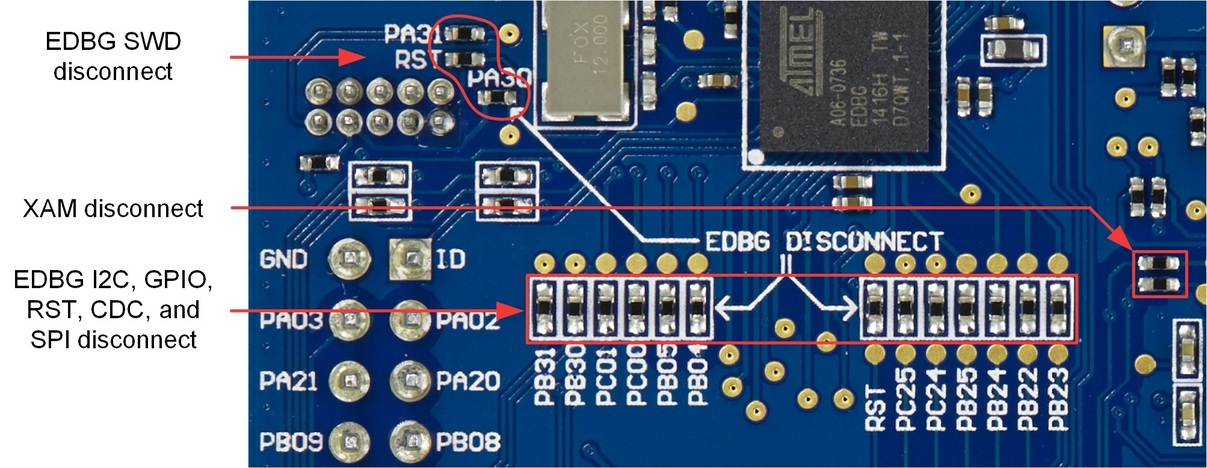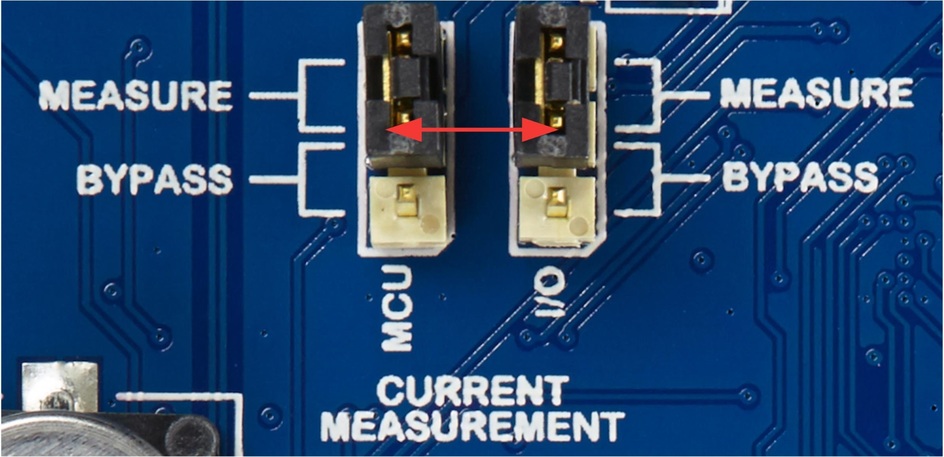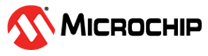4.5.1 Operation at Other Voltages
The SAM L22 Xplained Pro board is operated at 3.3V by default, but it also has the possibility of running at lower voltages from an external supply. The EDBG is designed to run from a 3.3V supply and won't work on other voltages, therefore all connections from the EDBG and the on board 3.3V regulator to the ATSAML22N18A should be removed.
To completely disconnect the EDBG and the on-board power supply from the ATSAML22N18A do the following:
- Remove the two jumpers from the on-board 3-pin current measurement headers (J101 and J102), and connect the two center pins (pin 2) together with a wire or an ammeter as shown in Figure 4-7
- Remove R400, R404, R405, R406, R407, R408, R414, R415, R416, R417, R418, R419, R420, R425, R426, R427, R600, R601
- Optionally cut J100 to remove power to the on-board current measurement headers (J101 and J102) from the on-board regulator
Figure 4-6 shows all components that have to be removed from the bottom side of the PCB for operation at other voltages. To locate the other components, see the assembly drawing in the section above. When the components are removed, the kit can be supplied with a desired voltage through the pins marked 3.3V (pin four) and GND (pin two) on the Xplained Pro power header. To program and debug the ATSAML22N18A the 2x5 50mil Cortex debug connector has to be used with an external debugger.