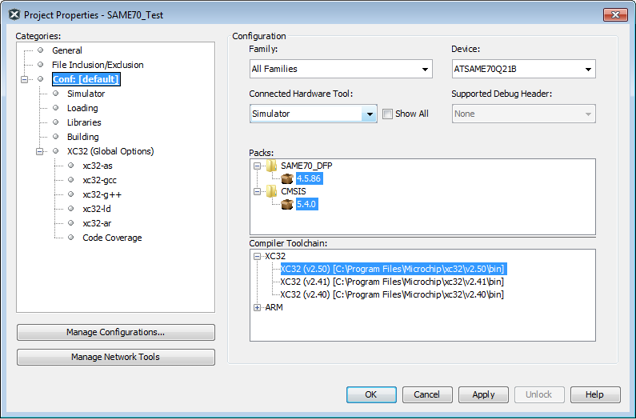14.23 Project Properties Window
There are several ways to open this window. See Open Project Properties.
This window is used to view or change the project device, tools and tool settings. For more information, see:
- View or Make Changes to Project Properties
- Set Up or Change Debugger/Programmer Tool Options
- Set Up or Change Language Tool Options
- Loadable Projects, Files and Symbols
- Add and Set Up Library and Object Files
- Set Build Properties