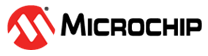3.1 Embedded Debugger
The SAM R21 Xplained Pro contains the Atmel Embedded Debugger (EDBG) for on-board debugging. The EDBG is a composite USB device of three interfaces; a debugger, Virtual COM Port, and a Data Gateway Interface (DGI).
Together with Atmel Studio, the EDBG debugger interface can program and debug the ATSAMR21G18A. On SAM R21 Xplained Pro, the SWD interface is connected between the EDBG and the ATSAMR21G18A.
The Virtual COM Port is connected to a UART on the ATSAMR21G18A and provides an easy way to communicate with the target application through terminal software. It offers variable baud rate, parity, and stop bit settings. Note that the settings on the ATSAMR21G18A must match the settings given in the terminal software.
The DGI consists of several physical interfaces for communication with the host computer. Communication over the interfaces is bidirectional. It can be used to send events and values from the ATSAMR21G18A or as a generic printf-style data channel. Traffic over the interfaces can be timestamped on the EDBG for more accurate tracing of events. Note that timestamping imposes an overhead that reduces maximal throughput. Atmel Data Visualizer is used to send and receive data through DGI.
The EDBG controls two LEDs on SAM R21 Xplained Pro; a power LED and a status LED. The table below shows how the LEDs are controlled in different operation modes.
| Operation mode | Power LED | Status LED |
|---|---|---|
| Normal operation | Power LED is lit when power is applied to the board. | Activity indicator, LED flashes when any communication happens to the EDBG. |
| Bootloader mode (idle) | The power LED and the status LED blinks simultaneously. | |
| Bootloader mode (firmware upgrade) | The power LED and the status LED blinks in an alternating pattern. | |
For further documentation on the EDBG, see the EDBG User Guide.