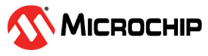1 Hardware and Software Requirements
SAM E54 Xplained Pro Evaluation Kit
The SAM E54 Xplained Pro Evaluation Kit is a development kit for evaluating the SAM E54 microcontrollers (MCUs). The SAM E54 is based on an Arm® Cortex® -M4 capable of running at 120 MHz. This pro-evaluation kit includes an on-board Embedded Debugger, which eliminates the need for external tools to program or debug the SAM E54. The evaluation kit also offers external connectors to extend the features of the board and ease the development of custom designs.
The SAM E54 Xplained Pro Evaluation Kit is available for download at Microchip Direct.
MPLAB®X Integrated Development Environment (IDE) and XC Compilers
The MPLAB X IDE is an expandable, highly-configurable software program that incorporates powerful tools to help users discover, configure, develop, debug, and qualify embedded designs for most of the Microchip’s microcontrollers.
The MPLAB X IDE is available at Microchip Website. This document uses MPLAB X IDE version 6.20.
MPLAB XC Compilers are available at Microchip Website. This document uses MPLAB XC32 version 4.45.
MPLAB Harmony v3
MPLAB Harmony v3 is a fully-integrated embedded software development framework that provides flexible and interoperable software modules that allow users to dedicate their resources to create applications for 32-bit PIC® and SAM devices, rather than dealing with device details, complex protocols, and library integration challenges.
MPLAB® Code Configurator (MCC) is a free graphical programming environment that generates easy-to-understand C code for the project. It provides an intuitive interface to configure peripherals, and functions specific to the application. MCC supports our 8-bit, 16-bit, and 32-bit devices, including PIC®, AVR®, SAM microcontrollers (MCUs), and dsPIC® Digital Signal Controllers (DSCs).
The MCC is available as a plugin that integrates with the MPLAB X IDE and has a separate Java™ executable for stand-alone use with other development environments.
The examples used in this document use the following repositories, which can be downloaded from GitHuB:
- csp: Harmony 3 Chip Support Package
- bootloader: Harmony 3 Bootloader
- bootloader_apps_uart: Harmony 3 Bootloader UART examples
The MCC Content Manager can also be used to download the repositories.
Python
This document describes using the python scripts for converting binary output to a ‘C’ style array containing a Hex output. Python is also used to merge the bootloader binary and the application binary.
The conversion and merging covered in this document are performed using Python v3.11.9.