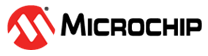4.2 Hardware Setup Using an Evaluation Kit
The figure below shows the necessary connections between the ATtiny817 Xplained Pro board and the required extension kits. The EXT1 header connects with the SD card via the SPI peripheral alternate pin locations, as well as the microphone and speaker circuit. The EXT3 header connects with the buttons used to trigger record, erase, and playback. It should be noted that the extension kits cannot be plugged in directly in the ATtiny817 Xplained Pro board in this case, but will be connected accordingly, using jumper cables; the reasons for this include access to other signals (in the case of EXT1) and pins associated with the required functionality not being connected (in the case of EXT3).
The microphone and the speaker circuit are easily made with a few extra components. This circuit should be modified depending on the microphone, speaker, and op amps available. An example is shown in the figure below.
The microphone amplifier is a simple inverting amplifier. The gain is set with R1 and R3 (gain = R1/R3). R2 is used to set the appropriate bias voltage for the microphone and C1 blocks any DC component from reaching the amplifier. R4 and R5 define the offset. R6 and C2 form a simple first order low-pass filter. In addition, R6 protects the amplifier from any damage if the output is short-circuited.
The speaker circuit uses an amplifier specially designed for audio. The gain from the audio input to the speaker is set by R7 and R8 (gain = 2*R7/R8). Power supply filtering is made via C4, C5, and C7. C6 and provides a low-impedance AC path to ground to enhance power supply noise rejection. C3 is an input coupling capacitor, which creates a high-pass filter. More information can be found in the SSM2211 data sheet.