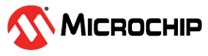5.3.2 Touch Slider
Revision 3 of ATmega328PB Xplained Mini implements a touch slider using simple touch buttons.
The area on the PCB is too small to implement an effective touch slider causing a dead-band at the edges of the slider. The sensor pattern of each individual segment also creates a dead-band between each of the segments of the slider. Both of these effects leads to an inefficient and not recommended touch slider design. It is recommended to use the “A”, “V”, and “R” touch areas as buttons on this kit.
The remainder of this section documents the revision 3 implementation.
Up to four QTouch buttons are available on the ATmega328PB Xplained Mini board. The QTouch area can be configured as buttons or as a limited slider. For a typical button or slider reference design use the QT1 Xplained Pro extension.
| Button | ATmega328PB | PTC | |
|---|---|---|---|
| A | PE2 via 100 kΩ | Y6 | |
| V | PE3 via 100 kΩ | Y7 | |
| R | PC3 via 100 kΩ | Y3 | |
| S | Connected via 0Ω to A enabling slider configuration |
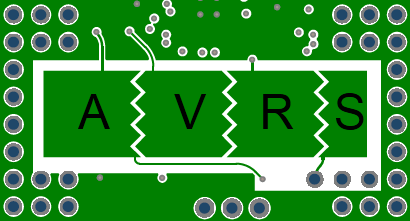
In the default HW configuration, the QTouch area can be configured in SW as three buttons or as a limited slider.
To get four buttons, the S touch area can be connected to, e.g., PC2 by removing the 0Ω resistor R214 and adding a wire or a 100 kΩ resistor from PC2 (D1) to the test point in B5.5.