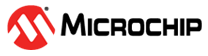1.6 FLEXCOM USART Interrupt
This example application shows how to use the FLEXCOM module in USART mode.
Description
This application configures the FLEXCOM peripheral in USART mode and performs read and write operation in a non-blocking manner. The peripheral interrupt is used to manage the transfer. It receives 10 characters from the terminal window and echoes them back.
Downloading and Building the Application
To clone or download this application from Github, go to the main page of this repository and then click Clone button to clone this repository or download as zip file. This content can also be downloaded using content manager by following these instructions.
Path of the application within the repository is apps/flexcom/flexcom_usart_echo_interrupt/firmware.
To build the application, refer to the following table and open the project using its IDE.
| Project Name | Description |
|---|---|
| sam_rh71_ek.X | MPLABX project for SAM RH71 Evaluation Kit |
Setting Up the Hardware
The following table shows the target hardware for the application projects.
| Project Name | Description |
|---|---|
| sam_rh71_ek.X | SAM RH71 Evaluation Kit |
Setting Up SAM RH71 Evaluation Kit
- Connect the debugger probe to J33 connector
- Connect the Debug USB port on the board to the computer using a mini USB cable
Running the Application
- Open the Terminal application (Ex.:Tera term) on the computer
- Connect to the EDBG Virtual COM port and configure the serial settings as
follows:
- Baud : 115200
- Data : 8 Bits
- Parity : None
- Stop : 1 Bit
- Flow Control : None
- Build and Program the application using its IDE
- The console displays the following message
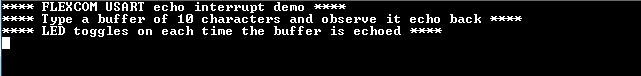
- Type 10 characters in the console
- Entered characters will be echoed back and the LED is toggled
- The following table provides the LED name:
Board LED Name SAM RH71 Evaluation Kit LED0