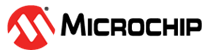2 Hardware Setup
Follow these instructions:
- Close the J3 jumper to enable the 4-microphone PDMIC interface.
- Connect the Toslink cable between
the SPDIF TX connector (J19 ) of the SAMA7G54-EK and the S/PDIF IN of the
USB audio extender.
- Connect the Toslink cable between the SPDIF RX connector (J18 ) of the SAMA7G54-EK and the S/PDIF OUT of the USB audio extender.
- Connect the USB-TTL cable to J20 for console serial communication. The baud rate is 115200.
- Power up the USB audio extender by connecting the USB B cable to the USB B port of the USB audio extender.
- Power up the board by connecting the USB 2.0 micro-AB cable to the USB port J7 on the SAMA7G54-EK development board.
- Connect the headphones to the headphone jack located on the front of the USB audio extender.
- Use the audio splitter cable to
split the audio and mic. Connect the audio splitter mic cable to the mono MIC
1 In port of the USB audio extender.