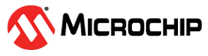7.2.3 Debugger to Computer Communication Error Actions
If the MPLAB ICD 4 In-Circuit Debugger and MPLAB X IDE are not communicating with each other.
- Unplug and then plug in the debugger.
- Reconnect to the debugger.
- Try the operation again. It is possible the error was a one-time event.
- The version of MPLAB X IDE installed may be incorrect for the version of firmware loaded on theMPLAB ICD 4 In-Circuit Debugger. Follow the steps outlined in section Corrupted Installation Actions.
- There may be an issue with the computer USB port. See section USB Port Communication Error Actions.