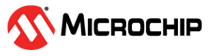1.2 Necessary Modifications Specific to USB Type-C
Specific Mode Support
The modifications described in this section enables using the USB type-C as self-powered board in the following configurations:
- Downstream-facing port (DFP) mode: Host
- Upstream-facing port (UFP) mode: Device
Modification 1: Discontinuation of the Previous CC Management
To ensure proper functionality of the USB Type-C Configuration Channel (CC), certain modifications are required in the existing circuit design. These changes involve the removal of specific components that are no longer required and the addition of new ones that are essential for the CC operation.
The following components must be carefully desoldered and removed from the circuit board: U104, C118, R112, R115, C117, C120, U108, R118, R124, C122, R121, U105, R111, and C116.
Modification 2: Updating the New CC Management
New components must be added to the circuit to facilitate the CC functionality. The details of these components, including their values, positions, and connections, can be found in the updated schematic provided.
Refer to the updated schematic below for a detailed information on where to place the new components and how to route the connections. The schematic will provide a visual guide to ensure that the modifications are carried out correctly.
The connections for these modifications on the current PCB can be made as follows:
- Connect PA17 to the pin 2 of the J403 connector.
- Connect PA18 to the pin 1 of the J403 connector.
- Connect PD0 to the resistor R121.
- Connect PA14 to the pin 3 of the J501 connector.
- Connect 3.3V to the pin 4 of the J402 connector.
- Connect GND to the pin 7 of the J402 connector.
- Connect 5V to the pin 5 of the J402 connector.
- Connect VBUS to the ferrite bead FB100.
- Connect CC1 to the ferrite bead JFB101.
- Connect CC2 to the ferrite bead FB102.
Mode Configuration
Self-powered with JP1 and JP2 connected between the pin 1 and pin 2 of J1 and J2, this is the default configuration for available projects.
Bus-powered with JP1 and JP2 connected between the pin 2 and pin 3 of J1 and J2.
Prior to the removal or addition of components, ensure that the power supply to the circuit is disconnected to prevent any electrical damage or personal injury.
Use appropriate desoldering techniques to avoid damage to the PCB and surrounding components.
After the modifications are complete, a thorough inspection and testing phase is crucial to confirm that the circuit functions as intended with the new USB Type-C CC configuration.
By following these instructions and referring to the schematics provided, users can successfully modify the circuit to support USB Type-C CC functionality.