To configure security settings, and bitstream components such as fabric and sNVM, follow these steps:
In Libero SoC, go to Design Flow > Program Design > Program Design.
- 1.Right-click Generate Bitstream, and select Configure Options....
- 2.The Configure Bitstream window opens.
- 3.Select Custom security, Fabric, and sNVM.
- 4.Click OK.
Figure 1. Configure Bitstream Window
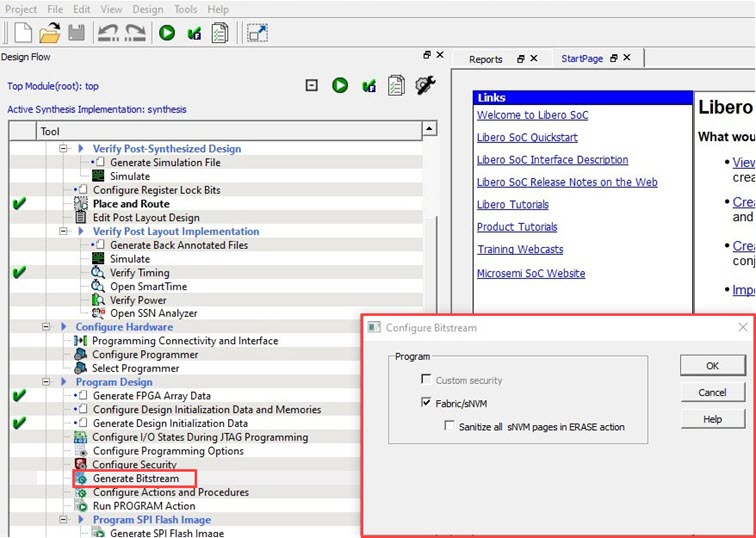
To export bitstream files, go to Design Flow > Handoff Design for Production > Export Bitstream.
Note: Security only bitstream must be programmed only on erased or blank devices. If the security bitstream is used to program a previously programmed FPGA, it disables the FPGA Array. The fabric must be re-programmed to enable it.