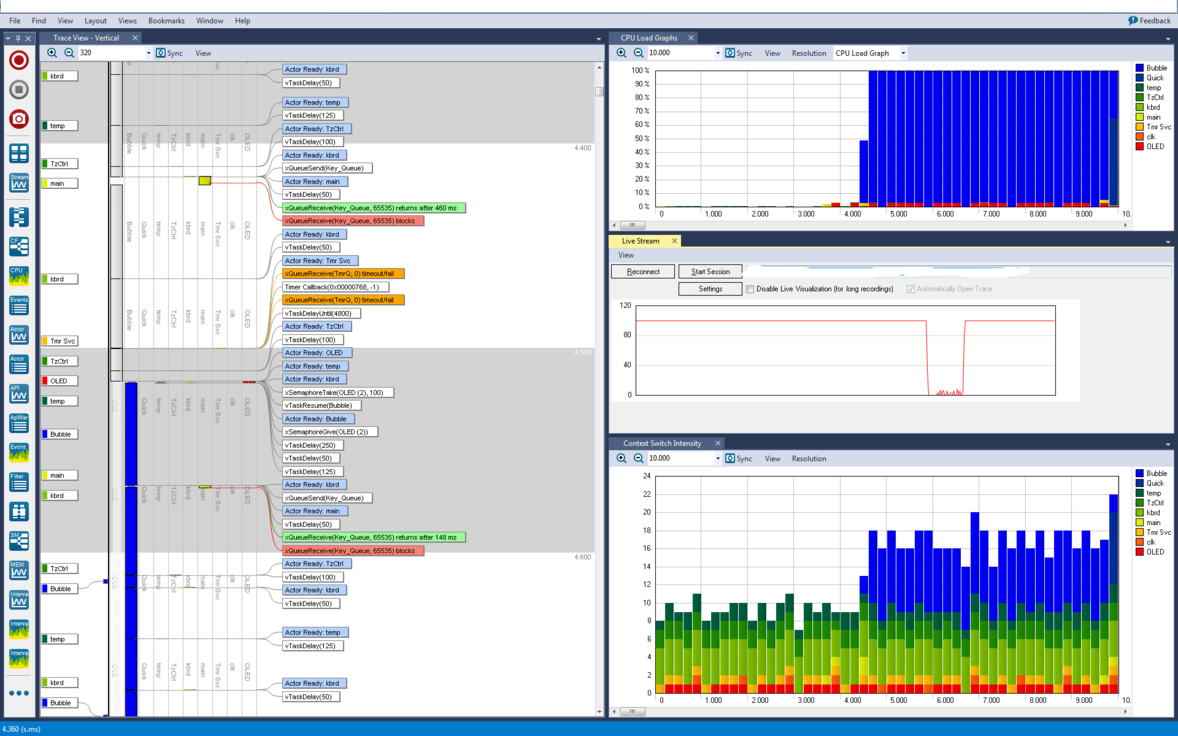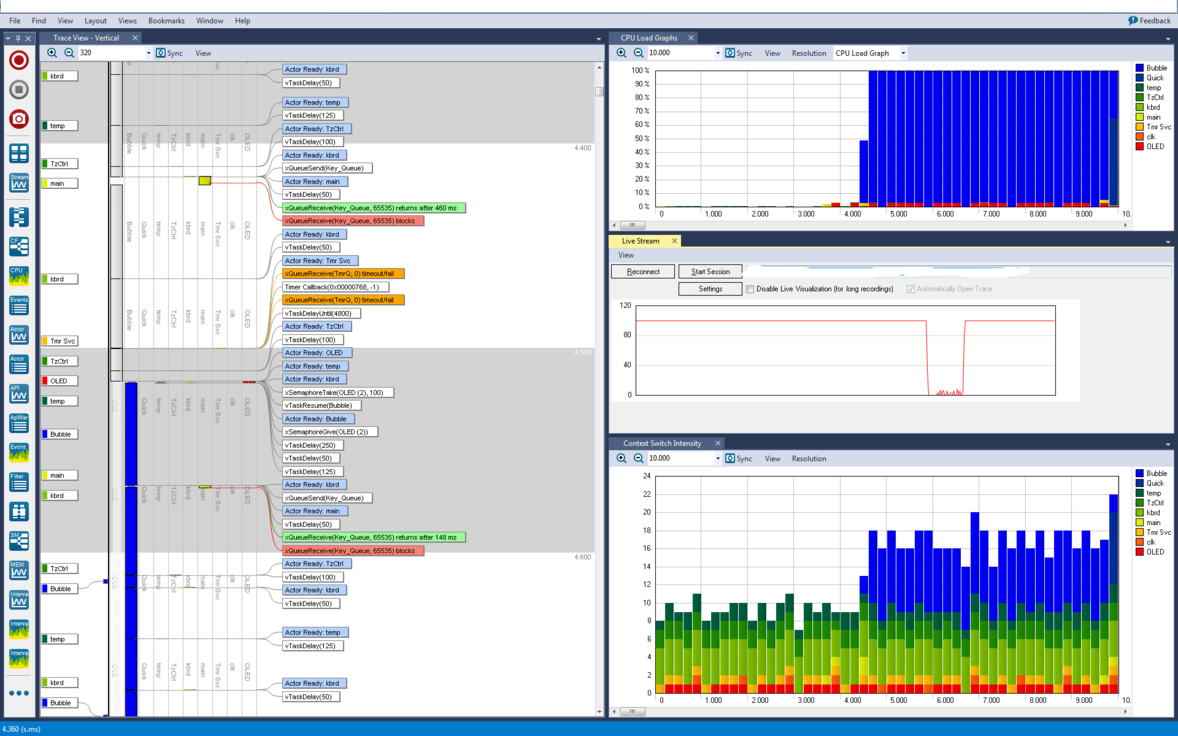- 1.Install software needed
- 2.Unzip project and open in Atmel Studio 7
- 3.Ensure that the Target Voltage Selector Header (VCC-SEL) is set to 3.3V and connect the hardware
- 4.In Atmel Studio 7, select Debug->Start Debugging and break (Alt + F5)
- 5.Start Data Visualizer from Atmel Studio 7, Tools->Data Visualizer
- 6.In the Data Visualizer window, open
Configuration->External Connections-> Serial Port
- Select EDBG Virtual COM port (COMxx) in drop down menu
- No parity
- 8-bit character size
- 1 stop bit
- 1250000 baud-rate
- Click Connect button
- 7.In Data Visualizer window, open
Configuration->Utilities-> File Logger
- Connect the data source from Serial Port Control Panel to Log to File
- Select RAW as file type
- Browse and create a file name ending with .psf
- Click the Start button
- 8.Start Tracealyzer 4
- Go to File-> Live Stream->Settings->PSF Streaming Settings
- Choose File System in Target Connections, browse and select the file created in previous step, apply and OK
- Connect and Start Session
- 9.In Atmel Studio 7, Continue(F5) debugging
- 10.Demo is running and debug data should appear live in Tracealyzer
Figure 1. Atmel Studio view
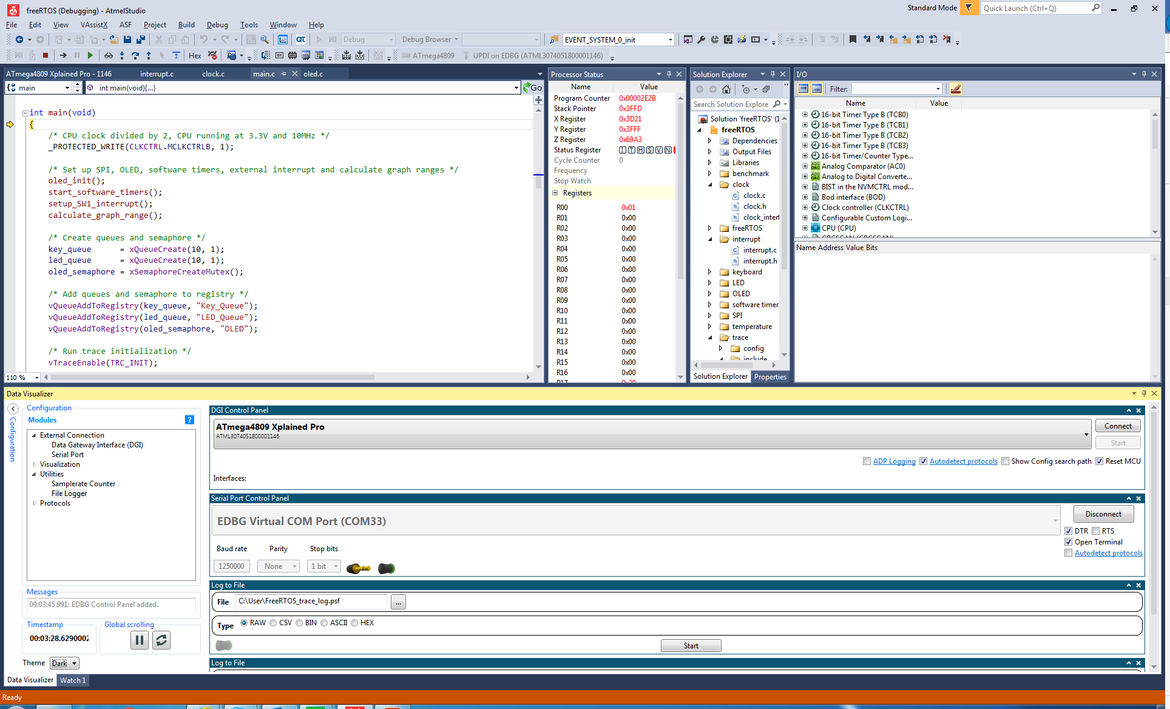
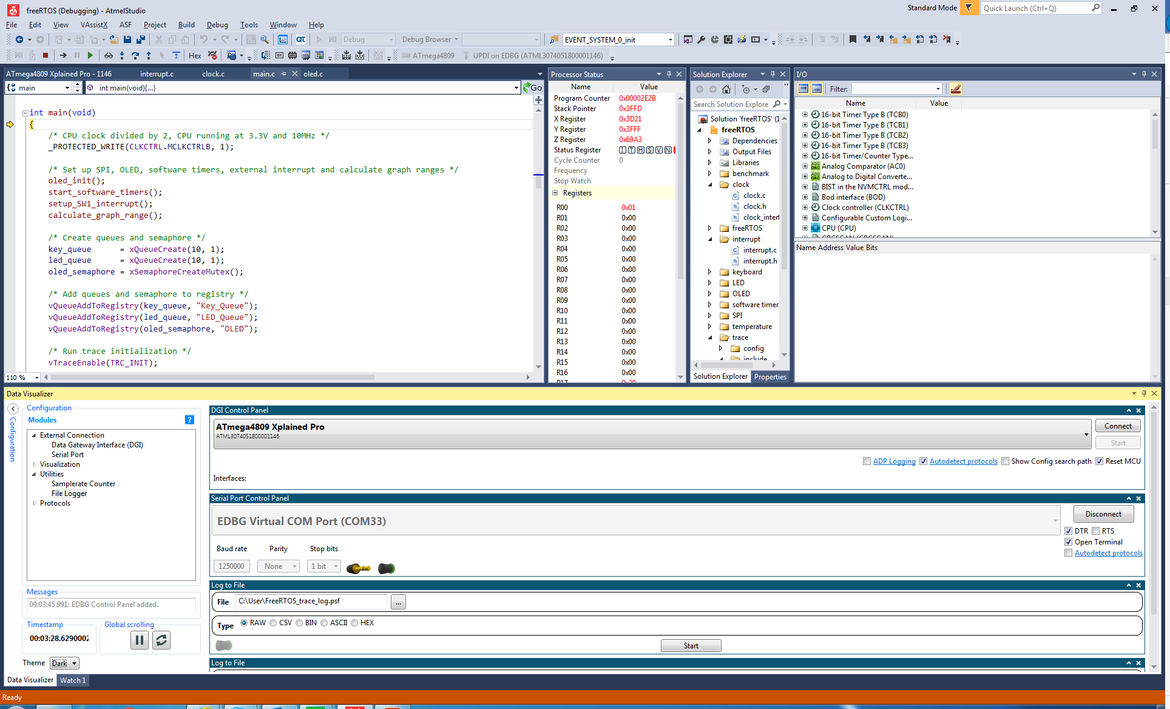
Figure 2. Tracealyzer view