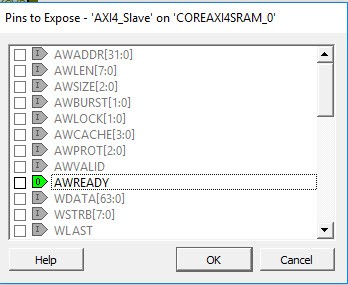This opens the Show Pins to Expose dialog box to display all the Bus Interface Pins available to be exposed or hidden from the instance. Check the pins in the BIF you want to expose and uncheck the pins you want to hide. Hidden pins are not exposes on the interface.
Note: Not all pins can be exposed. The pins that can be exposed depends on the BIF. If the BIF is connected already, none of the input pins can be exposed. If the BIF is not connected, every item in the menu can be exposed.
Figure 1. Show to Expose Dialog Box