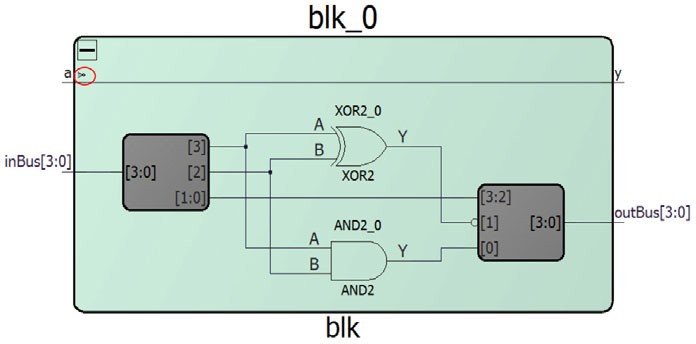When a design component is expanded any place, SmartDesign reads in the current state of the low-level blocks after it expands. If changes are made to the low-level blocks (for example, name changes, connectivity changes, addition or deletion of instances, pin order changes), the Expand Inplace view must be folded and expanded again before the Expanded Inplace view shows the update.
The top-level ports in the low-level blocks are shown differently in the Expanded Inplace view if these top- level ports are:
- Inverted
- Sliced
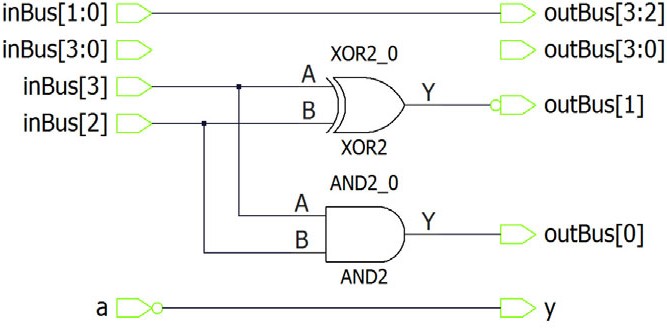
At the Expanded Inplace view, for inverted ports, an inverter symbol is displayed next to the port (circled in the following figure). For the slice ports in this view, a slicer instance is inserted for each sliced bus.