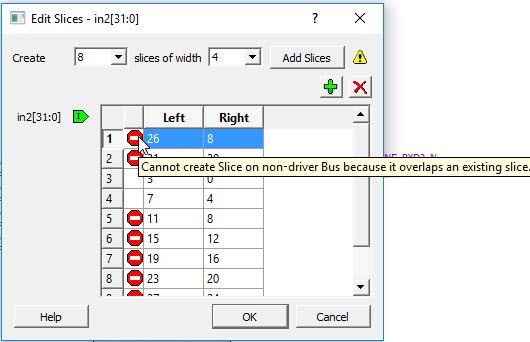The Edit Slice option opens the Edit Slices dialog box. It allows existing slices to be modified.
Figure 1. Edit Slices Dialog Box
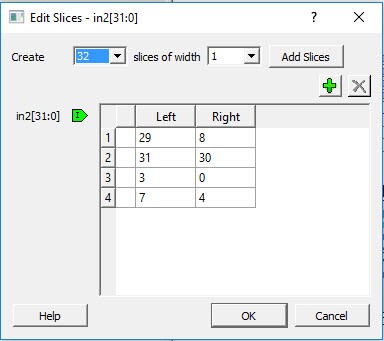
Use the dialog box to change the range of the bits, add a slice or delete a slice. Modifying the slices and clicking OK initiates the changes if they are valid and closes the dialog box.
Modifying the slices and clicking OK prints an error in the Log and closes the dialog box if the changes are not valid. Some error messages may be reported in the Edit Slice dialog box. Hover your mouse cursor over the error icon to display error details.
Figure 2. Tool-tip and Error Message