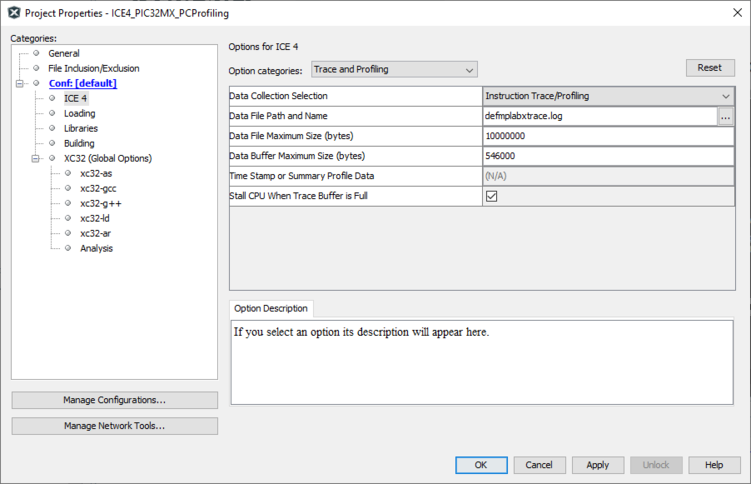To set up profiling:
- 1.Set up your hardware for PIC32 Instruction trace (see PIC32 Instruction Trace Adapter Board.)
- 2.Open the Project properties window (File>Project Properties).
- 3.Select ICE 4>Trace and Profiling. Under “Data Collection Selection”, select “Instruction Trace/Profiling”.
- 4.Set up your data file in this window. For reference, see Trace and Profiling. Then click OK.
Figure 1. PC Profiling – Selection and
Setup