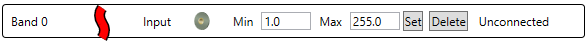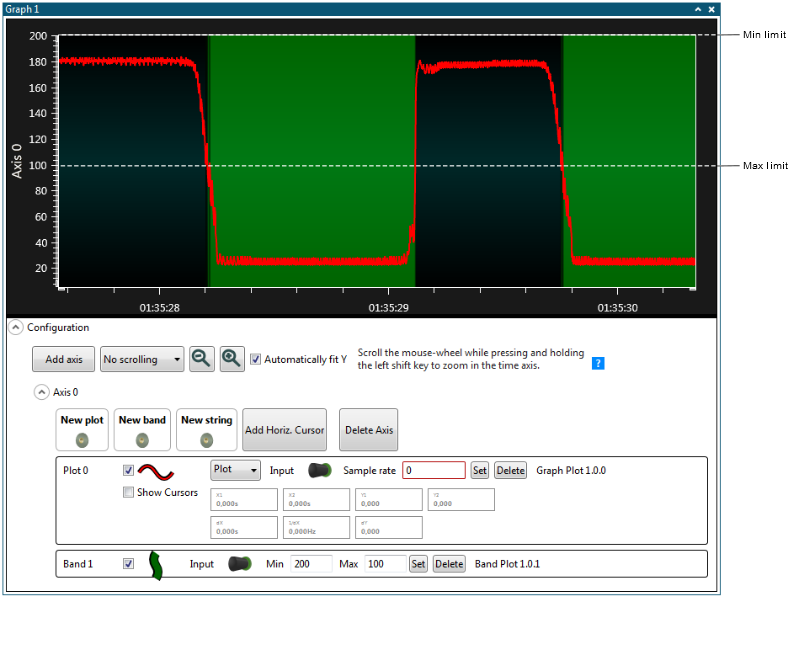A band is a vertical marking in the plot area that highlights the plot background with the band color. For example, on the plot of a temperature reading, a band can be added that highlights portions of the plot where the temperature is above a certain value.
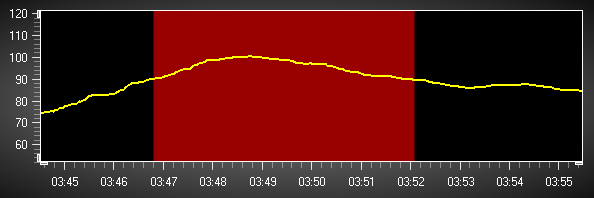
A band has a minimum and a maximum limit. The band will be active, on, if the input to the band is between these two values.