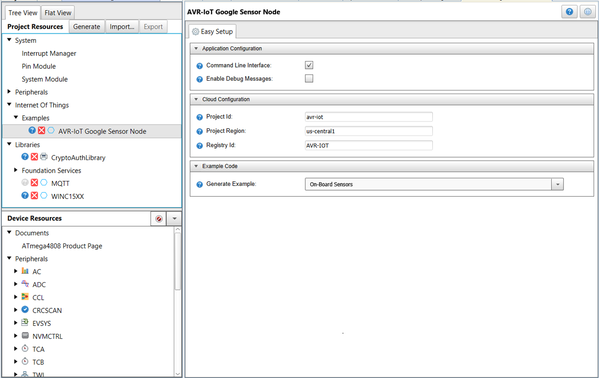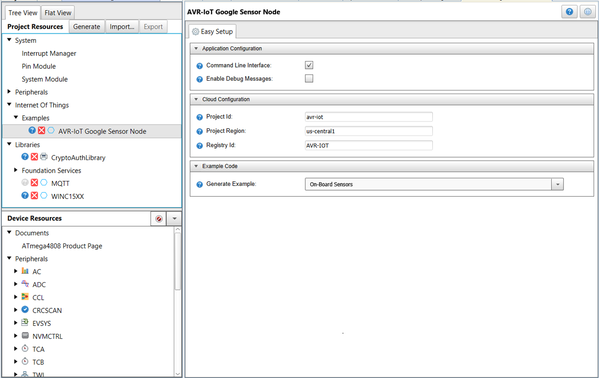The example module makes use of multiple libraries and peripherals. To configure the libraries, double click on each library in the Device Resources window (see below image) to view their setup windows.
Figure 1. AVR-IoT Peripheral
Libraries
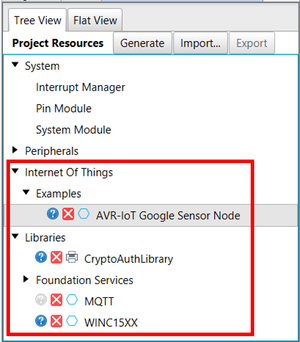
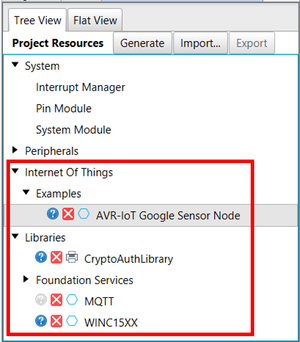
Figure 2. AVR-IoT WG Sensor Node Library
Configuration