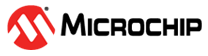7.1 LEDs
The Atmel AVR ONE! front panel has four LEDs which indicate the status of current debug or programming sessions.
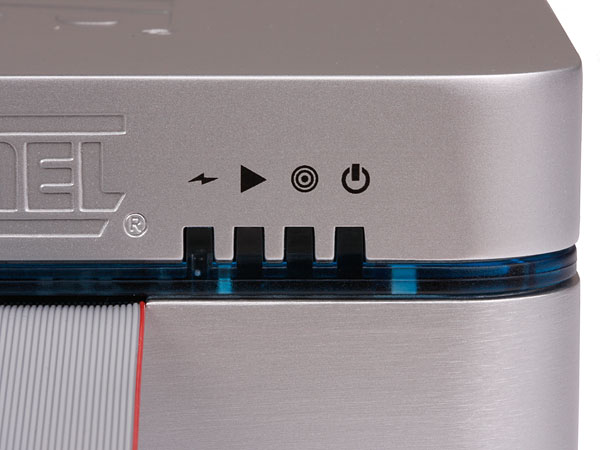
| LED | Icon | Description |
|---|---|---|
| Main power |

| RED when main-board power is OK |
| Target power |
|
GREEN when target power is OK. Flashing indicates a target power error. Does not light up unless a debug session connection is attempted. |
| Target run |

|
GREEN when the target is running. ORANGE when target is stopped. |
| Communication |

|
GREEN when a session with the host computer is active |
| Blue belt |
The belt is lit up whenever the FPGA inside the debugger is loaded. It has no functional significance at the moment. Note that the belt will not lit up directly after an upgrade, since the FPGA won't be programmed until Atmel Studio connects to it. |