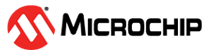4 DALI Commands
The DALI protocol defines several standard commands which allow system designers to use devices from different manufacturers without having to modify software. The Microchip DALI 2.0 library contains the following commands:
| Command | Opcode | Description |
| OUTPUT LEVEL INSTRUCTIONS | ||
| OFF | 0x00 | Switches off lamp(s) |
| UP | 0x01 | Increases lamp(s) illumination level |
| DOWN | 0x02 | Decreases lamp(s) illumination level |
| STEP UP | 0x03 | Increases the target illumination level by 1 |
| STEP DOWN | 0x04 | Decreases the target illumination level by 1 |
| RECALL MAX LEVEL | 0x05 | Changes the current light output to the maximum level |
| RECALL MIN LEVEL | 0x06 | Changes the current light output to the minimum level |
| STEP DOWN AND OFF | 0x07 | If the target level is zero, lamp(s) are turned off; if the target level is between the min. and max. levels, decrease the target level by one; if the target level is max., lamp(s) are turned off |
| ON AND STEP UP | 0x08 | If the target level is zero, lamp(s) are set to minimum level; if target level is between min. and max. levels, increase the target level by one |
| ENABLE DAPC SEQUENCE | 0x09 | Indicates the start of DAPC (level) commands |
| GO TO LAST ACTIVE LEVEL(1) | 0x0A | Sets the target level to the last active output level |
| GO TO SCENE | 0x10 | Sets a group of lamps to a predefined scene |
| CONFIGURATION INSTRUCTIONS | ||
| DALI RESET | 0x20 | Configures all variables back to their Reset state |
| STORE ACTUAL LEVEL IN DTR0 | 0x21 | Stores the actual level value into Data Transfer Register 0 (DTR0) |
| SAVE PERSISTENT VARIABLES(1) | 0x22 | Stores all variables into Nonvolatile Memory (NVM) |
| SET OPERATING MODE DTR0(1) | 0x23 | Sets the operating mode to the value listed in DTR0 |
| RESET MEMORY BANK DTR0(1) | 0x24 | Resets the memory bank identified by DTR0 (memory bank must be implemented and unlocked) |
| IDENTIFY DEVICE(1) | 0x25 | Instructs a control gear to run an identification procedure |
| SET MAX LEVEL DTR0 | 0x2A | Configures the control gear's maximum output level to the value stored in DTR0 |
| SET MIN LEVEL DTR0 | 0x2B | Configures the control gear's minimum output level to the value stored in DTR0 |
| SET SYSTEM FAILURE LEVEL DTR0 | 0x2C | Sets the control gear's output level in the event of a system failure to the value stored in DTR0 |
| SET POWER ON LEVEL DTR0 | 0x2D | Configures the output level upon power-up based on the value of DTR0 |
| SET FADE TIME DTR0 | 0x2E | Sets the fade time based on the value of DTR0 |
| SET FADE RATE DTR0 | 0x2F | Sets the fade rate based on the value of DTR0 |
| SET EXTENDED FADE TIME DTR0(1) | 0x30 | Sets the extended fade rate based on the value of DTR0;
used when fade time = 0 |
| SET SCENE | 0x40 | Configures scene 'x' based on the value of DTR0 |
| REMOVE FROM SCENE | 0x50 | Removes one of the control gears from a scene |
| ADD TO GROUP | 0x60 | Adds a control gear to a group |
| REMOVE FROM GROUP | 0x70 | Removes a control gear from a group |
| SET SHORT ADDRESS DTR0 | 0x80 | Sets a control gear's short address to the value of DTR0 |
| ENABLE WRITE MEMORY | 0x81 | Allows writing into memory banks |
| QUERY INSTRUCTIONS | ||
| QUERY STATUS | 0x90 | Determines the control gear's status based on a combination of gear properties |
| QUERY CONTROL GEAR PRESENT | 0x91 | Determines if a control gear is present |
| QUERY LAMP FAILURE | 0x92 | Determines if a lamp has failed |
| QUERY LAMP POWER ON | 0x93 | Determines if a lamp is On |
| QUERY LIMIT ERROR | 0x94 | Determines if the requested target level has been modified due to max. or min. level limitations |
| QUERY RESET STATE | 0x95 | Determines if all NVM variables are in their Reset state |
| QUERY MISSING SHORT ADDRESS | 0x96 | Determines if a control gear's address is equal to 0xFF |
| QUERY VERSION NUMBER | 0x97 | Returns the device's version number located in memory bank 0, location 0x16 |
| QUERY CONTENT DTR0 | 0x98 | Returns the value of DTR0 |
| QUERY DEVICE TYPE | 0x99 | Determines the device type supported by the control gear |
| QUERY PHYSICAL MINIMUM | 0x9A | Returns the minimum light output that the control gear can operate at |
| QUERY POWER FAILURE | 0x9B | Determines if an external power cycle occurred |
| QUERY CONTENT DTR1 | 0x9C | Returns the value of DTR1 |
| QUERY CONTENT DTR2 | 0x9D | Returns the value of DTR2 |
| QUERY OPERATING MODE(1) | 0x9E | Determines the control gear's operating mode |
| QUERY LIGHT SOURCE TYPE(1) | 0x9F | Returns the control gear's type of light source |
| QUERY ACTUAL LEVEL | 0xA0 | Returns the control gear's actual power output level |
| QUERY MAX LEVEL | 0xA1 | Returns the control gear's maximum output setting |
| QUERY MIN LEVEL | 0xA2 | Returns the control gear's minimum output setting |
| QUERY POWER ON LEVEL | 0xA3 | Returns the value of the intensity level upon power-up |
| QUERY SYSTEM FAILURE LEVEL | 0xA4 | Returns the value of the intensity level due to a system failure |
| QUERY FADE TIME FADE RATE | 0xA5 | Returns a byte in which the upper nibble is equal to the fade time value and the lower nibble is the fade rate value |
| QUERY MANUFACTURER SPECIFIC MODE(1) | 0xA6 | Returns a 'YES' when the operating mode is within the range of 0x80 - 0xFF |
| QUERY NEXT DEVICE TYPE(1) | 0xA7 | Determines if the control gear has more than one feature, and if so, return the first/next device type or feature |
| QUERY EXTENDED FADE TIME(1) | 0xA8 | Returns a byte in which bits 6-4 is the value of the extended fade time multiplier and the lower nibble is the extended fade time base |
| QUERY CONTROL GEAR FAILURE(1) | 0xAA | Determines if a control gear has failed |
| QUERY SCENE LEVEL | 0xB0 | Returns the level value of scene 'x' |
| QUERY GROUPS 0-7 | 0xC0 | Returns a byte in which each bit represents a member of
a group. A '1' represents a member of the group |
| QUERY GROUPS 8-15 | 0xC1 | Returns a byte in which each bit represents a member of
a group. A '1' represents a member of the group |
| QUERY RANDOM ADDRESS H | 0xC2 | Returns the upper byte of a randomly generated address |
| QUERY RANDOM ADDRESS M | 0xC3 | Returns the high byte of a randomly generated address |
| QUERY RANDOM ADDRESS L | 0xC4 | Returns the low byte of a randomly generated address |
| READ MEMORY LOCATION | 0xC5 | Returns the content of the memory location stored in DTR0 that is located within the memory bank listed in DTR1 |
| QUERY EXTENDED VERSION NUMBER | 0xFF | Returns the version number belonging to the device type or feature |
| SPECIAL COMMANDS | ||
| TERMINATE | 0xA1 | Stops the control gear's initilization |
| DTR0 DATA | 0xA3 | Loads a data byte into DTR0 |
| INITIALISE | 0xA5 | Initializes a control gear, command must be issued twice |
| RANDOMIZE | 0xA7 | Generates a random address value, command must be issued twice |
| COMPARE | 0xA9 | Compares the random address variable to the search address variable |
| WITHDRAW | 0xAB | Changes the initialization state to reflect that a control gear had been identified but remains in the initialization state |
| PING(1) | 0xAD | Used by control devices to indicate theirm presence on the bus |
| SEARCH ADDRH | 0xB1 | Determines if an address is present on the bus |
| SEARCH ADDRM | 0xB3 | Determines if an address is present on the bus |
| SEARCH ADDRL | 0xB5 | Determines if an address is present on the bus |
| PROGRAM SHORT ADDRESS | 0xB7 | Programs a control gear's short address |
| VERIFY SHORT ADDRESS | 0xB9 | Verifies if a control gear's short address is correct |
| QUERY SHORT ADDRESS | 0xBB | Queries a control gear's short address |
| ENABLE DEVICE TYPE | 0xC1 | Enables a control gear's device type function |
| DTR1 DATA | 0xC3 | Loads a data byte into DTR1 |
| DTR2 DATA | 0xC5 | Loads a data byte into DTR2 |
| WRITE MEMORY LOCATION | 0xC7 | Writes data into a specific memory location and returns the value of the data written |
| WRITE MEMORY LOCATION NO REPLY(1) | 0xC9 | Writes data into a specific memory location but does not return a response |
Note 1: Addition commands introduced in DALI 2.0.