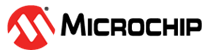3 Installing the Library
The following instructions describe how to install the MCC plugin and the 16 Bit Data EEPROM Emulation library in MPLAB X IDE.
To install the MPLAB® Code Configurator Plugin:
- In MPLAB X IDE, select Plugins from the Tools menu.
- Select the Available Plugins tab.
- Check the box for the MPLAB® Code Configurator and click on Install.
To install the 16 Bit Data EEPROM Emulation Library:
- Open MPLAB® X.
- Create a Project.
- Launch MCC.
- In the MCC Content Manager Wizard window, select the Content Type to be MCC Melody.
- Click Finish.
- Go to the Content Manager.
- In the Content Manager window, under Libraries → 16 Bit Data EEPROM Emulation, select the latest version or the preferred version of the Library and click Apply.