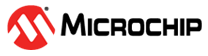3 Activating and Testing the Auto-Tune Feature
In order to use the auto-tune feature, a high precision 32.768 kHz external crystal oscillator is required.
The bits that need to be set in order to enable this feature are under
Configuration Change Protection. These are I/O registers, so the I/O signature,
0xD8, needs to be written in the Configuration Change Protection
(CPU.CCP) register.
In order to write to a register under I/O Configuration Change Protection, the _PROTECTED_WRITE macro must be used, which will write the signature to the CPU.CCP register and then the value to the desired register:
_PROTECTED_WRITE (register, value);
Replace ‘register’ with the register that needs to be written and ‘value’ with the value that needs to be written to it.
This crystal oscillator needs to be enabled, by writing the ENABLE bit from
the 32.768 kHz crystal oscillator Control A (CLKCTRL.XOSC32KCTRLA) register to
‘1’. The following line of code enables the oscillator:
_PROTECTED_WRITE (CLKCTRL.XOSC32KCTRLA, CLKCTRL_ENABLE_bm);
After this is done, the auto-tune feature needs to be enabled by setting the AUTOTUNE bit (bit 0) in the internal high-frequency oscillator Control A (CLKCTRL.OSCHFCTRLA) register. This register has two other features. The RUNSTDBY bit (bit 7) activates the running in Standby mode and the FRQSEL bitfield (bit 2 to bit 5) sets the frequency of the oscillator. The next line of code enables the auto-tune feature and sets the frequency to 1 MHz. The frequency can be changed by giving different values that will be detailed later in this document:
_PROTECTED_WRITE (CLKCTRL.OSCHFCTRLA, (CLKCTRL_FREQSEL_1M_gc | CLKCTRL_AUTOTUNE_bm));
The internal high-frequency oscillator must be selected as the main clock. This is done by writing the value that selects the internal high-frequency oscillator to the CLKSEL bit field in the Main Clock Control A (CLKCTRL.MCLKCTRLA) register. Setting the CLKOUT bit in this register outputs the clock signal on the PA7 pin. The next two lines of code show how to select the internal high-frequency oscillator and how to enable the clock output signal:
_PROTECTED_WRITE (CLKCTRL.MCLKCTRLA, CLKCTRL_CLKSEL_OSCHF_gc);
_PROTECTED_WRITE (CLKCTRL.MCLKCTRLA, (CLKCTRL_CLKSEL_OSCHF_gc | CLKCTRL_CLKOUT_bm));
If the only requirement is the turning on of the auto-tune feature, the following code provides this functionality:
_PROTECTED_WRITE (CLKCTRL.XOSC32KCTRLA, CLKCTRL_ENABLE_bm);
_PROTECTED_WRITE (CLKCTRL.MCLKCTRLA, CLKCTRL_CLKSEL_OSCHF_gc);
_PROTECTED_WRITE (CLKCTRL.OSCHFCTRLA, (CLKCTRL_FREQSEL_1M_gc | CLKCTRL_AUTOTUNE_bm));
In order to highlight the auto-tune feature, several tests were performed at different frequencies and the results are provided in each use case chapter.
- Gating set to Screen
- High-Low Method set to Histogram
- Coupling in DC
- Bandwidth Full
The testing method involves setting up the register for the correct frequency and using a button that activates the auto-tune feature, waits for one second, and then stops it. The tuning (CLKCTRL.OSCHFTUNE) register can then be read in Debugging mode to check the value put there by the auto-tune feature.
The mean and standard deviation values were calculated using 100 samples. The mean is the value that best indicates the clock frequency, because at high frequencies, random noise from the environment makes the instant reading inaccurate.