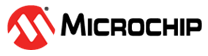2.1 Xplained Pro Quick Start
- Download and install Atmel Studio/MPLAB® X.
- Launch Atmel Studio/MPLAB® X.
- Connect the Debug USB port on the evaluation kit to the computer using a USB cable (Standard-A to Micro-B or Micro-AB).
When the Xplained Pro MCU kit is connected to the computer for the first time, the operating system installs the driver software automatically. This driver supports 32-bit and 64-bit versions of Microsoft® Windows® XP, Windows Vista®, Windows 7, Windows 8, Windows 10, and Windows Server 2012.
When the Xplained Pro MCU board is powered, the power LED (green) glows, and Atmel Studio/MPLAB® X automatically detects the specific Xplained Pro MCU and extension board(s) that are connected. The landing page of the kit in the Atmel Studio has an option to launch the Atmel Software Framework (ASF) and the Atmel START example application codes for the kit. The ATtiny3217 device is programmed and debugged by the on-board embedded debugger and, therefore, no external programmer or debugger tool is required.