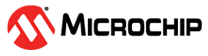12.3.5 Phase-Locked Loop (PLL)
The PLL can be used to increase the frequency of the clock source defined by the SOURCE bit in the PLL Control A (CLKCTRL.PLLCTRLA) register. The minimum input frequency of the PLL is 16 MHz, and the maximum output frequency is 48 MHz.
Initialization:
- Enable the clock source to be used as input.
- Configure SOURCE in CLKCTRL.PLLCTRLA to the desired clock source.
- Enable the PLL by writing the desired multiplication factor to the Frequency Select (MULFAC) bit field in PLLCTRLA.
- Wait for the PLL Status (PLLS)
bit in the Main Clock Status (CLKCTRL.MCLKSTATUS) register to become
‘
1’, indicating that the PLL has locked in on the desired frequency.
For available connections, refer to the CLKCTRL Block Diagram figure in the Clock Controller (CLKCTRL) section.