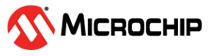2.2 Device Part Pack
To ensure full device support for ATmega48PB/88PB/168PB the latest part pack must be installed. Up-to-date part packs are included in the latest version of Atmel Studio 7.0, or can be manually downloaded if needed:
- In the Atmel Studio 7.0 toolbar, click Tools -> Device Pack Manager. In the Device Pack Manager window click and select the latest version under ATmega_DFP, then click Install -> Install Selected Packs.
- [Alternative] Go to packs.download.atmel.com/ and download the latest Atmel ATmega Series Device Support. Install the downloaded file.