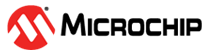3 Launching the Pre-Installed Webserver Application
To launch the pre-installed Webserver application, perform the following steps:
- Connect an Ethernet cable to J2 and connect it to the same router as your PC.
- To change the web server
directory, run the following command using the Linux console as the command
prompt.
$ cd /opt/microchip/iiohttpserver - To find the IP address of the
Icicle Kit, run the following command.
$ ifconfig - To launch the web server, run the
following command.
The web server starts.$ ./run.sh - To view the web page, browse to the IP address of the Icicle Kit from your host machine.
Important: Go to MPFS Icicle Kit User Guide to update your
PolarFire SoC Icicle Kit to the latest binaries.