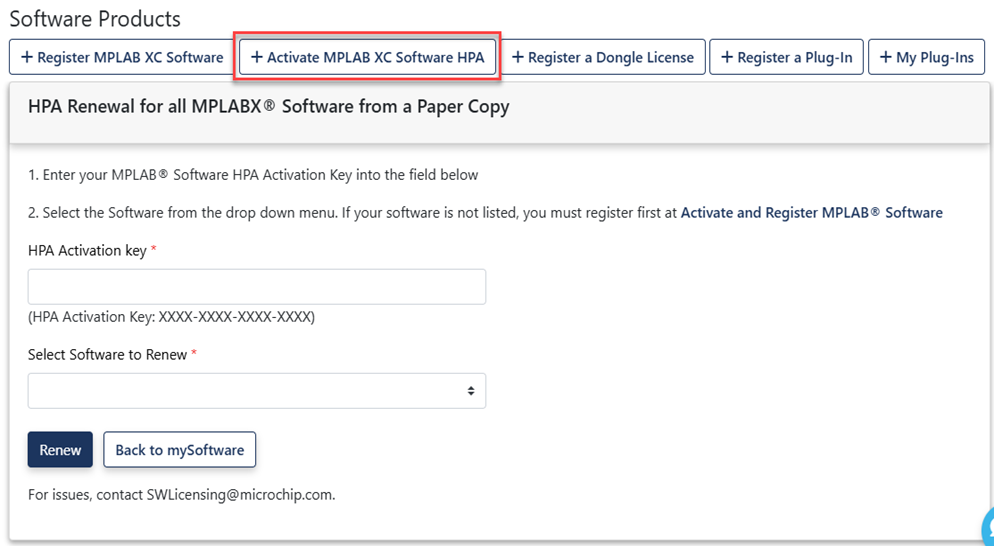3.6 Renew or Apply Your HPA
For details on how to renew or apply your High Priority Access (HPA) , see MPLAB® XC HPA Renewal Instructions (DS-50002208) on the Licenses Documentation tab of the MPLAB XC Compiler Licenses web page.
Note: HPA isn't available for a Subscription
license. This license includes unlimited updates to new compiler versions without the
need for HPA.
HPA Renewal on Ecommerce
Sign in to your Ecommerce account on Microchip Purchasing and Client Services. If you don’t have an account you can create one where you sign in.
To purchase/renew your HPA:
- On the Ecommerce Software Products web page, find your compiler.
- Click the Renew button to purchase HPA for another year.
To apply your HPA to a compiler:
- On the Ecommerce Software Products web page, find your compiler.
- Click the Apply HPA button.
- Click the Download License button for a new copy of the license file.
HPA Renewal via Paper Copy
To purchase/renew your HPA:
- Purchase HPA through distribution or Microchip Purchasing and Client Services (Ecommerce).
- Receive an Activation Key.
To apply your HPA to a compiler:
- On the Ecommerce Software Products web page, find your compiler.
- Click Activate MPLAB XC Software HPA. Enter your HPA Activation Key and then under Select Software to Renew select from registered compiler licenses in the drop-down list.
- Click the Renew button.
- Download a new copy of the license file.