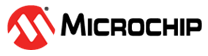5.5.6.2.1 General D-PHY Control Operation
The D-PHY is controlled by the DSI host user interface. For any test code and data, the control operation is carried out by following the steps below:
- Ensure that the D-PHY is in Shutdown mode. See Shutdown Mode.
- Reset the analog configuration by generating a high pulse on PHY_TESTCLR in the D-PHY Control register 0 (DSI_DPHY_TST_CTRL0).
- Write a ‘1’ to DSI_DPHY_TST_CTRL0.PHY_TESTCLK.
- Write test code to PHY_TESTDIN and write a ‘1’ to PHY_TESTEN in the D-PHY Control register 1 (DSI_DPHY_TST_CTRL1).
- Write a ‘0’ to DSI_DPHY_TST_CTRL0.PHY_TESTCLK.
- Write a ‘0’ to DSI_DPHY_TST_CTRL1.PHY_TESTEN and write the test data value to DSI_DPHY_TST_CTRL1.PHY_TESTDIN.
- Write a ‘1’ to DSI_DPHY_TST_CTRL0.PHY_TESTCLK.
- Write a ‘0’ to DSI_DPHY_TST_CTRL0.PHY_TESTCLK.