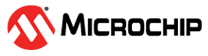3.4 Get Atmel Studio 7.0
Webpage: www.microchip.com/development-tools/atmel-studio-7
Document/file:
- Atmel Studio 7.0 (build 2397 or later version)
Atmel Studio 7.0 can be utilized as an IDE for developing and debugging firmware for the AVR® DA family.
For device support, refer to Get Device Support for Atmel Studio.