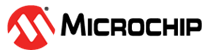6 Assignment 4: OPAMP - Instrumentation Amplifier
In this assignment, the AVR128DB48 Curiosity Nano will be configured to combine all the op amps in the Analog Signal Conditioning (OPAMP) peripheral to create an instrumentation amplifier, as shown below in Figure 1.
The configuration is done through MCC.
The Digital-to-Analog Converter (DAC) is configured to create a sinusoidal signal, which will be used as one of the inputs to the instrumentation amplifier. The second input will be VDD divided by two.
The Analog-to-Digital Converter (ADC) is configured to sample the output of the instrumentation amplifier. Both the input and output of the op amp is streamed over to the MPLAB® Data Visualizer using the data streamer protocol.
The circuit will also be simulated using the pre-made schematic containing a model of the AVR DB op amp. The schematic will be found in MCC.
The starting point for this assignment is the MPLAB® X project Assignment4.X.
- Objectives
- Understand how to configure an op amp in MCC
- Configure OPAMP peripheral as an instrumentation amplifier using MCC
- Plot the input and output from the instrumentation amplifier using the MPLAB® Data Visualizer
- Simulate the instrumentation amplifier in Mindi™ using the pre-made schematic containing a model of the AVR DB op amp