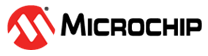35.4.3 Client Mode Client Select
In Client mode, an external Client Select signal can be used to synchronize communication with the host device. The Client Select line is held in its Inactive state (high by default) until the host device is ready to communicate. When the Client Select transitions to its Active state, the client knows that a new transmission is starting.
When the Client Select goes false at the end of the transmission, the receive function of the selected SPI client device returns to the Inactive state. The client is then ready to receive a new transmission when the Client Select goes true again.
The Client Select signal is received on the SS input pin. This pin is selected with the SPIxSSPPS register (refer to the “PPS Inputs” section). When the input on this pin is true, transmission and reception are enabled, and the SDO pin is driven. When the input on this pin is false, the SDO pin is either tri-stated (if the TRIS bit associated with the SDO pin is set) or driven to the value of the LAT bit associated with the SDO pin (if the TRIS bit associated with the SDO pin is cleared). The SCK input is ignored when the SS input is false.
If the SS input goes false while a data transfer is still in progress, it is considered a Client Select fault. The SSFLT bit indicates whether such an event has occurred. The transfer counter value determines the number of bits in a valid data transfer (see the Transfer Counter section for more details).
The Client Select polarity is controlled by the SSP bit. When SSP is set (its default state), the Client Select input is active-low, and when it is cleared, the Client Select input is active-high.
The Client Select for the SPI module is controlled by the SSET bit. When SSET is cleared (its default state), the Client Select will act as described above. When the bit is set, the SPI module will behave as if the SS input is always in its Active state.
When SSET is set, the effective SS_in signal is always active. Hence, the SSFLT bit may be disregarded.