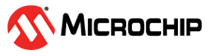1 MCC Melody Introduction
MCC Melody (like MPLAB Harmony) is a content type supported in MCC, providing Libraries, Drivers, Peripheral Libraries (PLIBs) for the development of embedded software on a range of Microchip MCUs.
1.1 MCC Melody Introduction
MCC Melody is a MCC Content Library, which provides Libraries, Drivers, Peripheral Libraries (PLIB) and Hardware Initializers (HWI) for the development of embedded software for Microchip PIC® and AVR® Microcontrollers (MCUs) and dsPIC® Digital Signal Controllers (DSCs). These components are customized via a graphical configuration tool, generating highly efficient C code.
The low-level Peripheral Libraries (PLIBs) are simple functions to initialize and control peripherals and basic device features. The System Drivers enable the configuration of general functionality, often used by other peripherals, such as Pins, Interrupts and the System Clock. Drivers depend on PLIBs and abstract the hardware details away from Libraries and applications. Libraries use drivers and system services for device independence, and they provide support for networking, USB, cryptography, and other capabilities often required by today’s embedded applications. See MCC Melody Components.

MCC Builder
The MCC Builder offers equivalent to Project Resources but with added dependency visualization.
- A more intuitive “schematic” type editor
- Shows relationships and dependencies between your project libraries (middleware), drivers, and hardware peripherals, giving an added context to an individual component’s configuration
- Focus on the details that matter, related to what you are currently configuring, i.e., the application you’re working on and how that part connects to other pieces
Configuration and Firmware Portability
Drivers support both a Configuration- and a Firmware-portability, providing an easy to read and efficient abstraction to the functionality of the peripheral, e.g., ADC, UART, Timer, etc. This combination means that projects developed with MCC Melody will be more portable between HW peripherals and MCU devices.
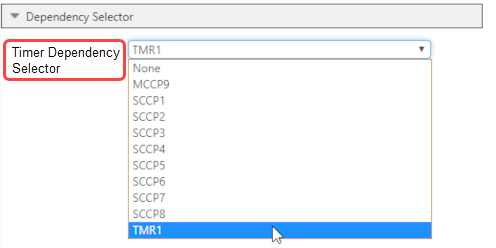
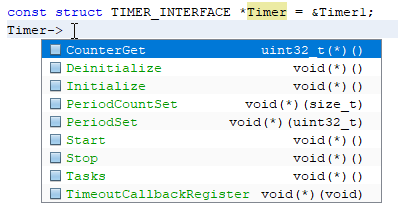
Web-Based Interface
MCC Melody can be used in both MPLAB X and MPLAB Xpress, allowing users to switch between the two, if needed, for collaboration and development.
MCC Content Libraries
MCC Melody and MPLAB Harmony are content library types supported in MPLAB® Code Configurator (MCC). Each provides user configuration of different settings and generates code in the MPLAB® X project.
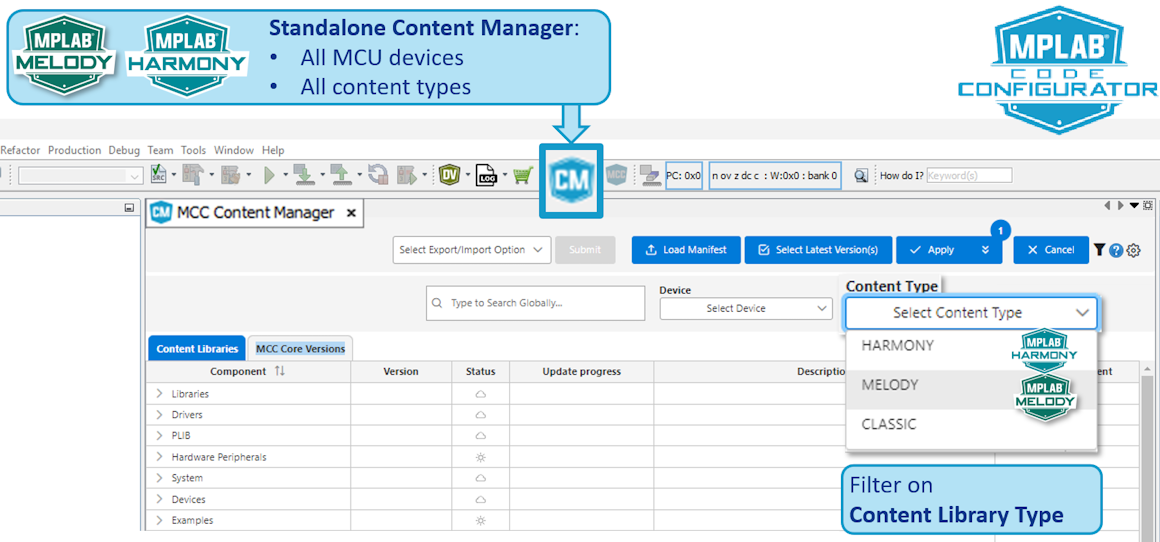
1.2 MCC Melody Help Map
This diagram shows the MCC Melody Builder view, with an example project open, where links are provided for more information on a range of topics. Read the questions to find one that matches what you are looking for. The adjacent links will open online references or video training (courses) to get you familiar with different pieces of the MCC Melody and MPLAB Tools Ecosystem.
1.2.1 MCC Melody Builder, GUI
1.2.2 Tools Ecosystem Context
Where does MCC Melody fit into the MPLAB Tools Ecosystem?