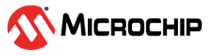7.1 Hardware Setup
Todo:
- Setup of the voltage divider
Info: The voltage
divider is created by connecting AN3 and AN2 through the 100 kΩ resistor
and connecting AN2 to GND through the 33 kΩ resistor. The new measuring point
will then be AN2. If you look at the Curiosity Nano baseboard, you will see that AN2
is connected to PA6, which means that input to the ADC should be AIN6.
- Connect a 100 kΩ resistor to pin 3 and 4 of the Xplained Pro extension as shown in Figure 7-1. Figure 2 shows the extension pinout.
- Connect the 33 kΩ resistor to AN2 and GND in
the mikroBUS 2 header as shown in Figure 7-1.Info: The voltage divider will divide the voltage by 4, which can be seen as 33 kΩ/(33 kΩ + 100 kΩ) ≈ 0.25.