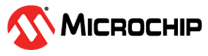3.2.1 Sleep Mode Activity Overview
A clarification has been made to Table 11-1 Sleep Mode Activity Overview, where the single table has been split into three separate tables for clarity. Functional changes are shown in bold.
| Peripheral | Active in Sleep Mode | ||
|---|---|---|---|
| Idle | Standby | Power-Down | |
| CPU | - | - | - |
| RTC | X | X(1) | X(2) |
| WDT | X | X | X |
| BOD | X | X | X |
| EVSYS | X | X | X |
| CCL | X | X(1) | - |
| ACn | |||
| ADCn/PTC | |||
| TCBn | |||
| All other peripherals | X | - | - |
Note:
- Set the RUNSTBY bit of the corresponding peripheral to enter the active state.
- PIT only.
| Clock Source | Active in Sleep Mode | ||
|---|---|---|---|
| Idle | Standby | Power-Down | |
| Main clock source | X | X(1) | - |
| RTC clock source | X | X(1) | X(2) |
| WDT oscillator | X | X | X |
| BOD oscillator(3) | X | X | X |
| CCL clock source | X | X(1) | - |
Note:
- Set the RUNSTBY bit of the corresponding peripheral to enter the active state.
- PIT only.
- The BOD oscillator runs only in Sampled mode.
| Wake-Up Sources | Active in Sleep Mode | ||
|---|---|---|---|
| Idle | Standby | Power-Down | |
| PORT Pin Interrupt | X | X | X(1) |
| BOD VLM interrupt | X | X | X |
| RTC interrupts | X | X(2) | X(3) |
| TWIn Address Match interrupt | X | X | X |
| USARTn Start-of-Frame interrupt | - | X | - |
| TCBn interrupts | X | X(2) | - |
| ADCn/PTC interrupts | X | X(2) | - |
| ACn interrupts | X | X(4) | - |
| All other interrupts | X | - | - |
Note:
- Configure the I/O pin according to Asynchronous Sensing Pin Properties in the PORT section.
- The RUNSTBY bit of the corresponding peripheral must be set to enter the active state.
- PIT only.
- When the RUNSTDBY bit is set, the AC will operate without updating its Status register or triggering interrupts. If another peripheral has requested CLK_PER, the AC will use the clock to update the Status register and trigger interrupts.