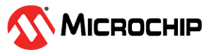13.9 Configuring the Scanner
The scanner module may be used in conjunction with the CRC module to perform a CRC
calculation over a range of program memory or Data EEPROM addresses. To set up the
scanner to work with the CRC, perform the following steps:
- Set up the CRC module (see the Configuring the CRC Module section) and enable the scanner module by setting the EN bit in the SCANCON0 register.
- Choose which memory region the scanner module needs to operate on and set the MREG bit appropriately.
- If trigger is used for scanner operation, set the TRIGEN bit and select the trigger source using the SCANTRIG register. Select the trigger source using the SCANTRIG register and then set the TRIGEN bit.
- If Burst mode of operation is desired, set the BURSTMD bit.
- Set the SCANLADR and SCANHADR registers with the beginning and ending locations in memory that are to be scanned.
- Select the priority level for the
scanner module (refer to the “System Arbitration” and the “Priority
Lock” sections for more details). Note: The default priority levels of the system arbiter may need to be changed to ensure the scanner operates as intended and that a memory access request is granted when it occurs.
- Both EN and GO bits in the CRCCON0 register must be enabled to use the scanner. Setting the SGO bit will start the scanner operation.