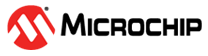13.3 Procedure to Visualize Touch Tune Data
Prerequisites to Enable Touch Tune Data:
- MPLAB Data Visualizer or MPLAB DV plug-in (if MPLABX IDE is already present) must be installed in the host system.
- A UART-to-USB converter is
required to stream the UART data from the MTCH1030
at a baud rate of 38400 to the host system. One of the following converter
boards is recommended:
- Microchip Touch Bridge (Microchip Part Number EV96R35A)
- MCP2221A Breakout Module (Microchip Part Number ADM00559)
- The configuration files required to connect to MPLAB DV can be downloaded from the MTCH1030 product page.
To connect the hardware:
- Connect the TX pin of the MTCH1030 to the RX pin of the Touch Bridge or Breakout Module.
- Connect the GND pins of the MTCH1030 and the Touch Bridge or Breakout Module.
- Connect the Touch Bridge or Breakout Module to the host system’s USB port with an appropriate USB cable.
To connect MPLAB DV and the Evaluation Kit:
- Open MPLAB Data Visualizer.
- Click on Connections, and
click the correct COM port. Enter the Baud rate in the COM
settings as shown in the following images.
- Select the Variable Streamer
tab and select the Auto-Configure option.
- In the Auto-Configure options,
select the correct folder path where the .ds files are available.
- From the Auto-Configure
drop-down, select the correct COM port to visualize the output.
- The MPLAB DV shows Tune Data from the
MTCH1030 as shown in the following image.