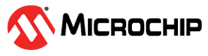25.3.2.2.2 Buffer Mode
To avoid data collisions, the SPI peripheral can be configured in Buffered mode by writing
a ‘1’ to the Buffer Mode Enable (BUFEN) bit in the Control B (SPIn.CTRLB)
register. In this mode, the SPI has additional interrupt flags and extra buffers. The extra
buffers are shown in Figure 25-1. There are two different modes for the Buffer mode, selected with the Buffer mode Wait
for Receive (BUFWR) bit. The two different modes are described below with timing
diagrams.
Client Buffer Mode with Wait for
Receive Bit Written to ‘0’
In Client mode, if the Buffer mode Wait for Receive (BUFWR) bit in SPIn.CTRLB is written
to ‘0’, a dummy byte will be sent before the transmission of user data
starts. Figure 25-3 shows a transmission sequence with this
configuration. Notice how the value 0x45 is written to the Data (SPIn.DATA) register but
never transmitted.
0’When the Wait for Receive (BUFWR) bit in SPIn.CTRLB is written to ‘0’,
all writes to the Data (SPIn.DATA) register go to the Transmit Data Buffer register. The
figure above shows that the value 0x43 is written to the Data (SPIn.DATA) register but
not immediately transferred to the shift register, so the first byte sent will be a
dummy byte. The value of the dummy byte equals the values that were in the shift
register at the same time. After the first dummy transfer is completed, the value 0x43
is transferred to the shift register. Then 0x44 is written to the Data (SPIn.DATA)
register and goes to the Transmit Data Buffer register. A new transfer is started, and
0x43 will be sent. The value 0x45 is written to the Data (SPIn.DATA) register, but the
Transmit Data Buffer register is not updated since it is already full containing 0x44
and the Data Register Empty Interrupt Flag (DREIF) in SPIn.INTFLAGS is low. The value
0x45 will be lost. After the transfer, the value 0x44 is moved to the shift register.
During the next transfer, 0x46 is written to the Data (SPIn.DATA) register, and 0x44 is
sent out. After the transfer is complete, 0x46 is copied into the shift register and
sent out in the next transfer.
The DREIF goes low every time the Transmit Data Buffer register is written and goes high after a transfer when the previous value in the Transmit Data Buffer register is copied into the shift register. The Receive Complete Interrupt Flag (RXCIF) in SPIn.INTFLAGS is set one cycle after the DREIF goes high. The Transfer Complete Interrupt Flag is set one cycle after the Receive Complete Interrupt Flag is set when both the value in the shift register and in the Transmit Data Buffer register has been sent.
Client Buffer Mode with Wait for
Receive Bit Written to ‘1’
In Client mode, if the Buffer mode Wait for Receive (BUFWR) bit in SPIn.CRTLB is written
to ‘1’, the transmission of user data starts as soon as the
SS pin is driven low. Figure 25-4
shows a transmission sequence with this configuration. Notice how the value 0x45 is
written to the Data (SPIn.DATA) register but never transmitted.
1’All writes to the Data (SPIn.DATA) register go to the Transmit Data Buffer register. The
figure above shows that the value 0x43 is written to the Data (SPIn.DATA) register, and
since the SS pin is high, it is copied to the shift register in
the next cycle. The next write (0x44) will go to the Transmit Data Buffer register.
During the first transfer, the value 0x43 will be shifted out. In the figure above, the
value 0x45 is written to the Data (SPIn.DATA) register, but the Transmit Data Buffer
register is not updated since the DREIF is low. After the transfer is completed, the
value 0x44 from the Transmit Data Buffer register is copied to the shift register. The
value 0x46 is written to the Transmit Data Buffer register. During the next two
transfers, 0x44 and 0x46 are shifted out. The flags behave identically to the Buffer
Mode Wait for Receive (BUFWR) bit in SPIn.CTRLB set to ‘0’.