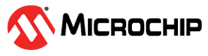29.5.1 Control A
| Name: | CTRLA |
| Offset: | 0x00 |
| Reset: | 0x00 |
| Property: | - |
| Bit | 7 | 6 | 5 | 4 | 3 | 2 | 1 | 0 | |
| RUNSTDBY | OUTEN | INTMODE[1:0] | LPMODE | HYSMODE[1:0] | ENABLE | ||||
| Access | R/W | R/W | R/W | R/W | R/W | R/W | R/W | R/W | |
| Reset | 0 | 0 | 0 | 0 | 0 | 0 | 0 | 0 | |
Bit 7 – RUNSTDBY Run in Standby Mode
1' to this bit allows the AC to continue operation in Standby
Sleep mode. Since the clock is stopped, interrupts and Status flags are not
updated.| Value | Description |
|---|---|
| 0 | In Standby Sleep mode, the peripheral is halted |
| 1 | In Standby Sleep mode, the peripheral continues operation |
Bit 6 – OUTEN Analog Comparator Output Pad Enable
1' makes the OUT signal available on the
pin.Bits 5:4 – INTMODE[1:0] Interrupt Modes
Writing to these bits selects which edges of the AC output triggers an interrupt request.
| Value | Name | Description |
|---|---|---|
0x0 | BOTHEDGE | Both negative and positive edge |
0x1 | - | Reserved |
0x2 | NEGEDGE | Negative edge |
0x3 | POSEDGE | Positive edge |
Bit 3 – LPMODE Low-Power Mode
Writing a '1' to this bit reduces the current
through the comparator. This reduces the power consumption, but increases the
reaction time of the AC.
| Value | Description |
|---|---|
| 0 | Low-Power mode disabled |
| 1 | Low-Power mode enabled |
Bits 2:1 – HYSMODE[1:0] Hysteresis Mode Select
Writing these bits selects the Hysteresis mode for the AC input.
| Value | Name | Description |
|---|---|---|
| 0x0 | NONE | No hysteresis |
| 0x1 | SMALL | Small hysteresis |
| 0x2 | MEDIUM | Medium hysteresis |
| 0x3 | LARGE | Large hysteresis |
Bit 0 – ENABLE Enable AC
1' enables the AC.